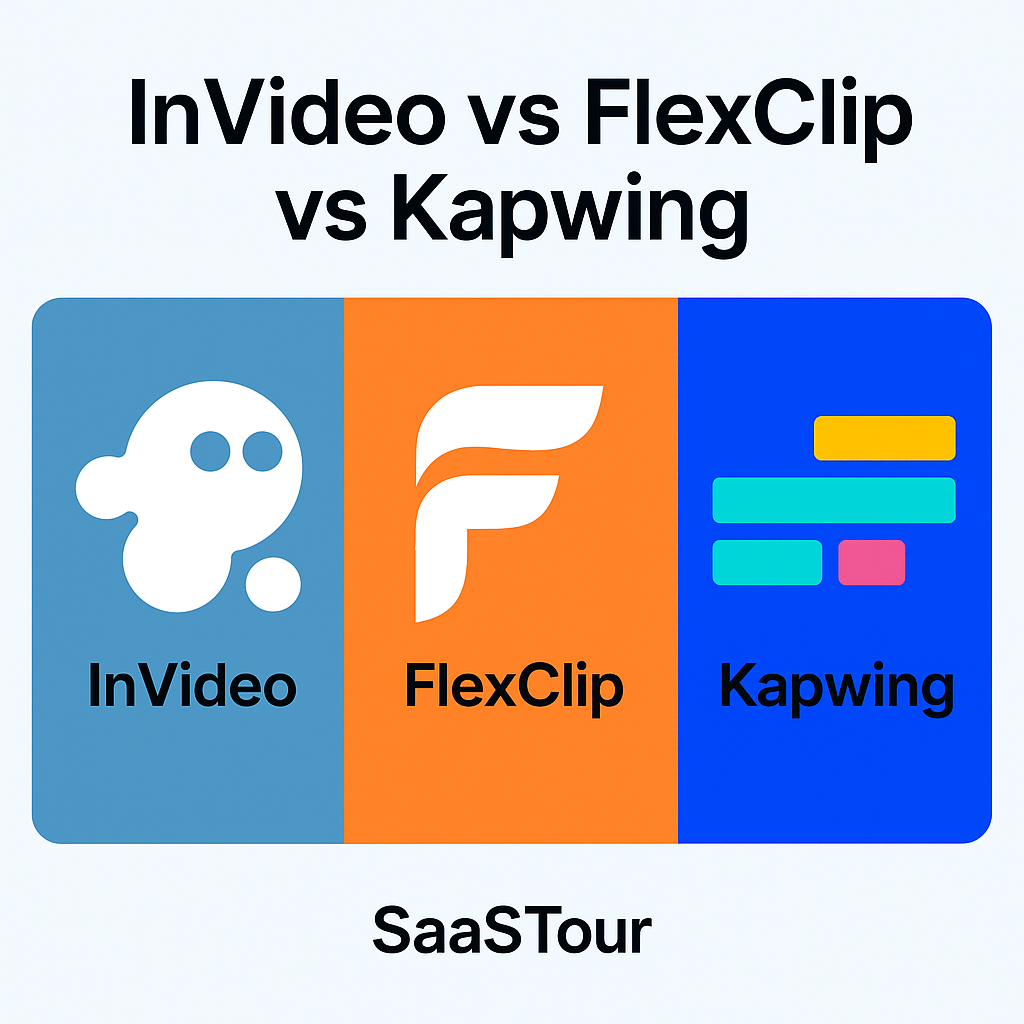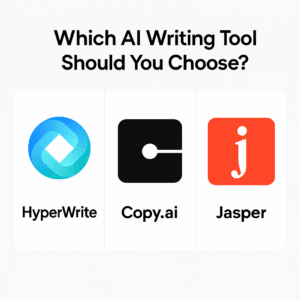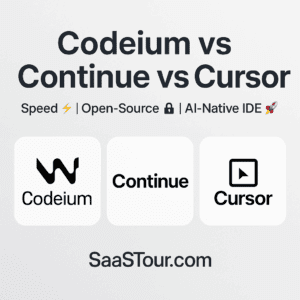Online video editors have become essential for marketers, YouTubers, agencies, and course creators. The right tool can dramatically speed up production, simplify editing, and help you publish more content without hiring a full video team.
In this comparison, we break down InVideo, FlexClip, and Kapwing so you can decide which platform fits your workflow in 2025.
Quick Comparison Table
| Feature | InVideo | FlexClip | Kapwing |
|---|---|---|---|
| Best For | High-volume social and marketing videos | Beginners and small teams | Content repurposing and collaboration |
| Core Strength | Templates, speed, AI helpers | Simplicity and low learning curve | Team workflows and social repurposing |
| Typical User | Marketers, agencies, course creators | Solo creators, small businesses | Social teams, editors, repurposing teams |
| Pricing Profile | Mid-range, scales with usage | Low entry cost, good for starters | Freemium, paid tiers for advanced use |
InVideo
Best for: Fast, template-driven video creation
InVideo is built for speed. It focuses on helping you create social content, ads, promos, and short-form videos quickly, using a large library of templates, stock media, and automation.
Key Features
- Large template library for social, ads, YouTube, and promos
- Stock footage, photos, and music built in
- Basic AI assistance in some workflows
- Browser-based editor, no heavy installs
Pros
- Very fast to get from script to finished video
- Ideal for producing multiple variants of similar content
- Great for marketers, agencies, and course creators who prioritize volume
Cons
- Limited control for advanced, frame-precise editing
- Some users report occasional reliability or export issues
- Best suited to marketing-style content rather than cinematic projects
Best Use Case
Use InVideo if you need to publish a high volume of short-form content—ads, reels, promo videos, course intros, and social snippets—on a regular basis.
FlexClip
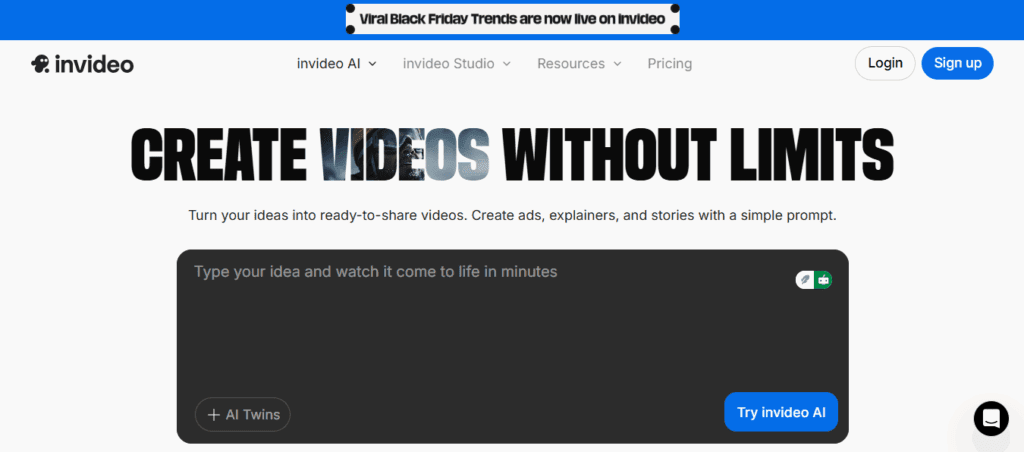
URL: https://www.flexclip.com/
Best for: Beginners and small teams who want a simple, intuitive editor
FlexClip is designed to feel like a “Canva for video.” It emphasizes ease of use, making it approachable for business owners and creators who do not have video editing experience.
Key Features
- Drag-and-drop timeline and scene-based editor
- Templates for social media, intros, explainers, and promos
- Built-in text, overlays, transitions, and simple effects
- AI features such as text-to-speech and auto-captioning
- Exports optimized for major social media formats
Pros
- Very easy to learn, even for non-editors
- Good value at entry-level pricing
- Ideal for small businesses, coaches, and solo creators
Cons
- Free plan includes limitations such as watermark and resolution caps
- Less suitable for complex, multi-layered edits
- Feature set is focused more on simplicity than depth
Best Use Case
Use FlexClip if you want to get started quickly with marketing videos, tutorials, and social posts without dealing with complex timelines or professional-grade software.
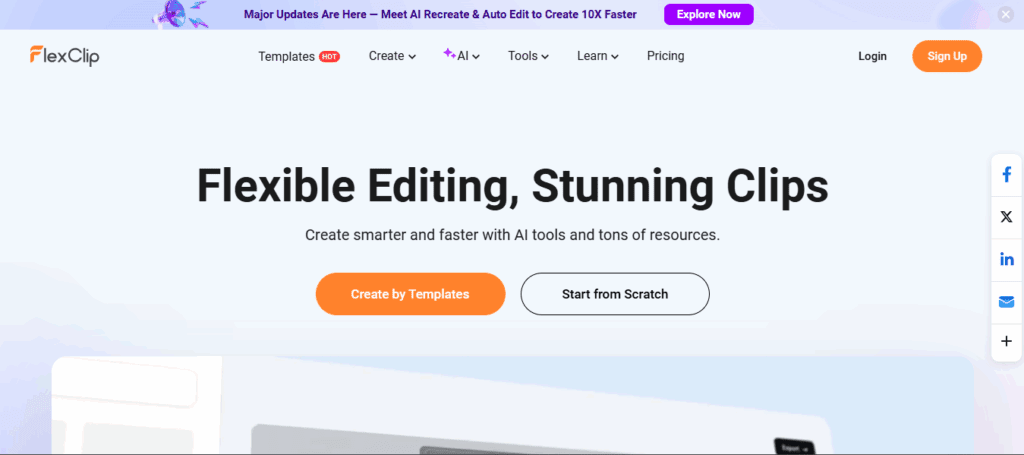
Kapwing
Best for: Collaboration and repurposing long-form content into social clips
Kapwing is built around browser-based editing and collaboration. It shines when you need to take existing content—webinars, podcasts, interviews—and repurpose it for social platforms.
Key Features
- Timeline editor with multi-layer support
- Easy resizing for TikTok, Reels, YouTube Shorts, and other formats
- Subtitle and caption tools, including auto-subtitles
- Project sharing and collaboration for teams
- Good for cutting, clipping, and batch exporting social variations
Pros
- Strong for content repurposing workflows
- Team-friendly: multiple collaborators can work on the same projects
- Great set of tools for subtitles, resizing, and social-specific exports
Cons
- Some users report stability issues or export problems on larger projects
- Template selection is less extensive than InVideo
- Not as beginner-focused as FlexClip, and not as deep as full desktop NLEs
Best Use Case
Use Kapwing if your main need is to repurpose longer videos into multiple social assets, add subtitles, and collaborate with a team or clients inside a browser.
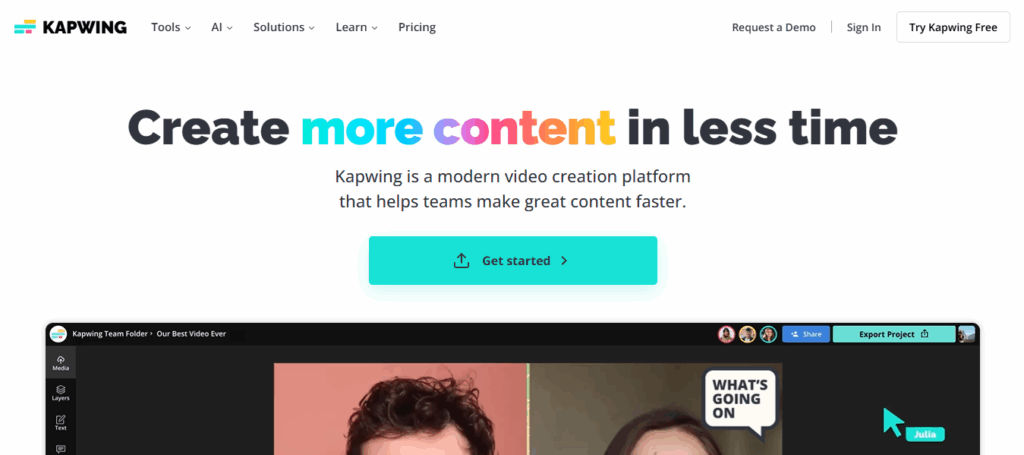
Use-Case Recommendations
| Requirement | Recommended Tool |
|---|---|
| Produce lots of short social/marketing videos fast | InVideo |
| Need the easiest possible learning curve | FlexClip |
| Repurpose webinars, podcasts, and long-form content into clips | Kapwing |
| Solo creator or small business with simple editing needs | FlexClip |
| Agency or marketer producing volume for different campaigns | InVideo |
| Team collaboration and review on social video assets | Kapwing |
Conclusion
If your priority is speed and volume, and you rely heavily on templates to push out ads, promos, and social videos, InVideo is the strongest choice.
If you are starting out, want a simple editor that you can learn in an afternoon, and mainly create basic marketing or social videos, FlexClip offers excellent value.
If you already have long-form content and want to turn it into clips, shorts, and subtitled social posts with your team, Kapwing is the best fit.
Choose based on where your bottleneck is today: creation from scratch (InVideo), ease of use (FlexClip), or repurposing and collaboration (Kapwing).