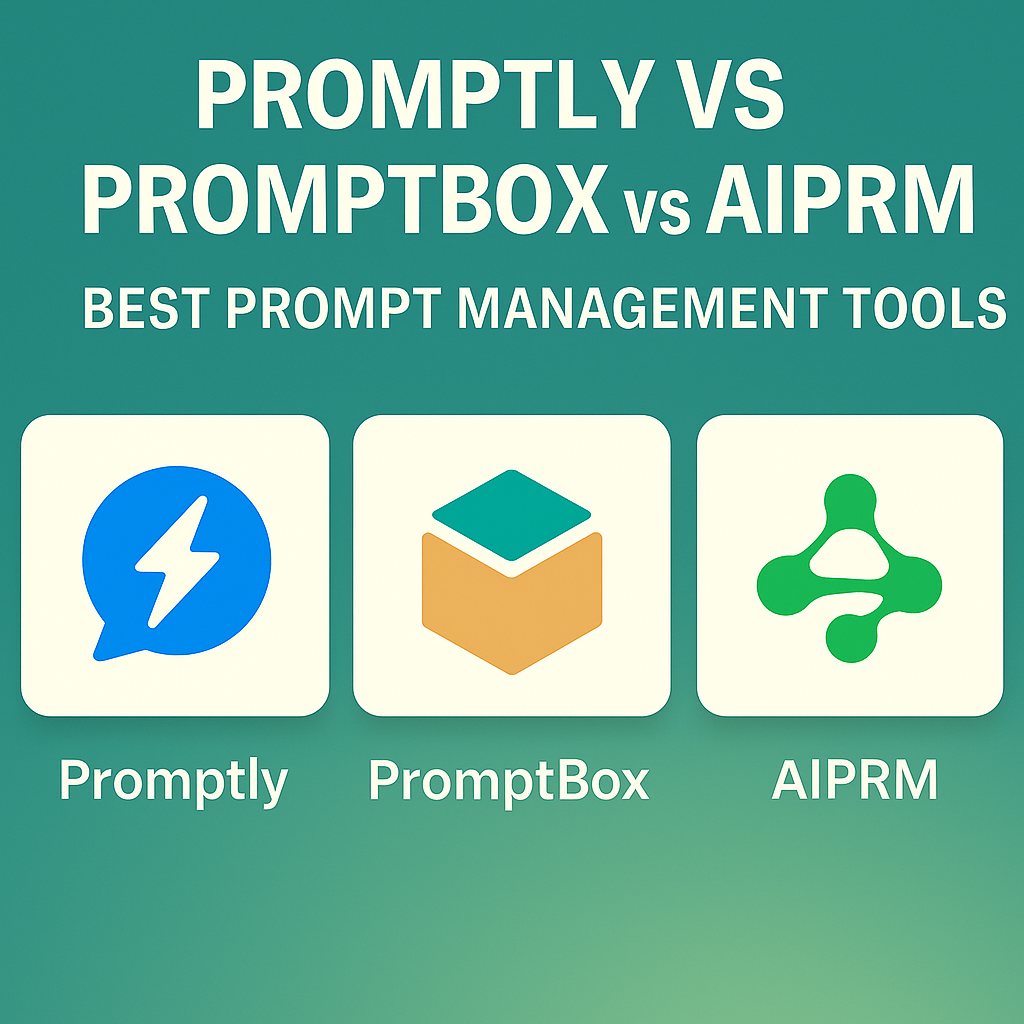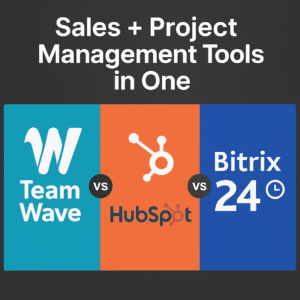Prompt engineering is no longer just for developers. With the rise of GPT-based apps, marketers, writers, designers, and founders now rely on prompt libraries to save time, scale workflows, and extract consistent results from AI.
If you’re using ChatGPT, Claude, Gemini, or other AI tools — having a prompt management system is essential.
In this comparison, we break down Promptly, PromptBox, and AIPRM — three popular prompt tools — based on features, usability, integrations, and pricing.
Quick Comparison Table
| Feature | Promptly | PromptBox | AIPRM |
|---|---|---|---|
| Best For | Teams & creators | Solo users & power users | ChatGPT users (free/paid) |
| Prompt Storage | ✅ Cloud-based folders | ✅ Local + browser sync | ✅ ChatGPT integration |
| Categories & Tags | ✅ Yes | ✅ Yes | ✅ Yes |
| Collaboration | ✅ Real-time sharing | ❌ Solo only | ❌ Community prompts only |
| AI Prompt Templates | ✅ Public + private | ✅ Custom templates | ✅ 1000s of user prompts |
| Browser Extension | ✅ Chrome | ✅ Chrome, Edge | ✅ Chrome |
| ChatGPT Native UI | ❌ Separate platform | ❌ Separate interface | ✅ Fully native |
| Pricing Starts At | Free → $9/month | Free → $4.99/month | Free → $10/month |
1. Promptly
Overview:
Promptly is a full-featured prompt manager for creators, marketers, and teams who want to save, organize, and reuse high-performing AI prompts. It works with ChatGPT, Claude, Bard, and more.
Best For:
Prompt-heavy workflows, team collaboration, and advanced prompt iteration.
Key Features:
- Store, tag, and organize prompts
- Folders, favorites, version history
- Import/export across tools
- Real-time team collaboration
- Supports multiple AI platforms
Pros:
✔ Clean UI + organized prompt library
✔ Designed for multi-platform AI use
✔ Great for consultants, marketers, and agencies
Cons:
✖ Not embedded directly in ChatGPT
✖ Fewer public prompt libraries
Pricing:
- Free plan available
- Paid starts at $9/month
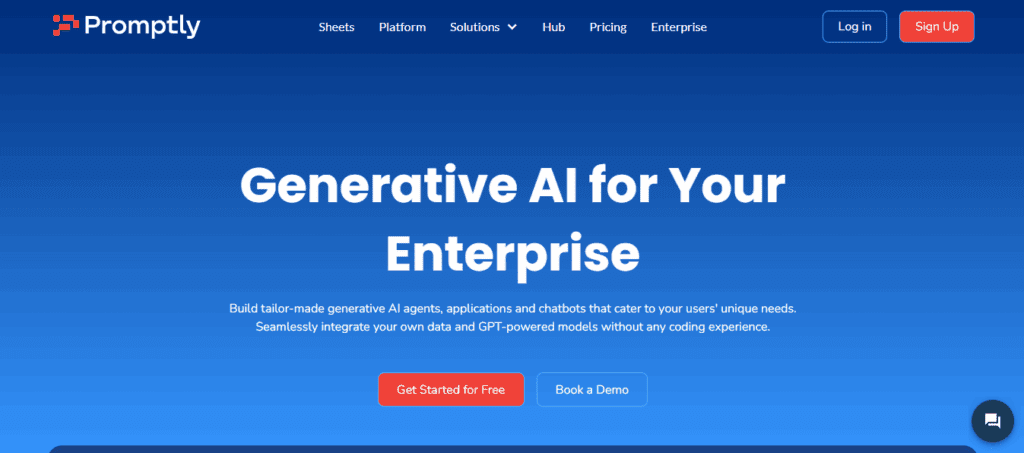
2. PromptBox
Overview:
PromptBox is a lightweight Chrome extension that lets you save and reuse prompts across ChatGPT, Bard, Claude, and more. It’s ideal for solo users who want a visual, no-frills way to manage prompts.
Best For:
Individual AI users, creators, and ChatGPT power users.
Key Features:
- Save, categorize, and tag prompts
- Works inside ChatGPT
- Syncs across devices
- Simple drag-and-drop UI
- Local or cloud-based storage
Pros:
✔ Extremely easy to use
✔ Affordable for solopreneurs
✔ Works with multiple AI tools
Cons:
✖ No collaboration
✖ Lacks prompt analytics
✖ Not suitable for large teams
Pricing:
- Free version with limited features
- Paid: $4.99/month
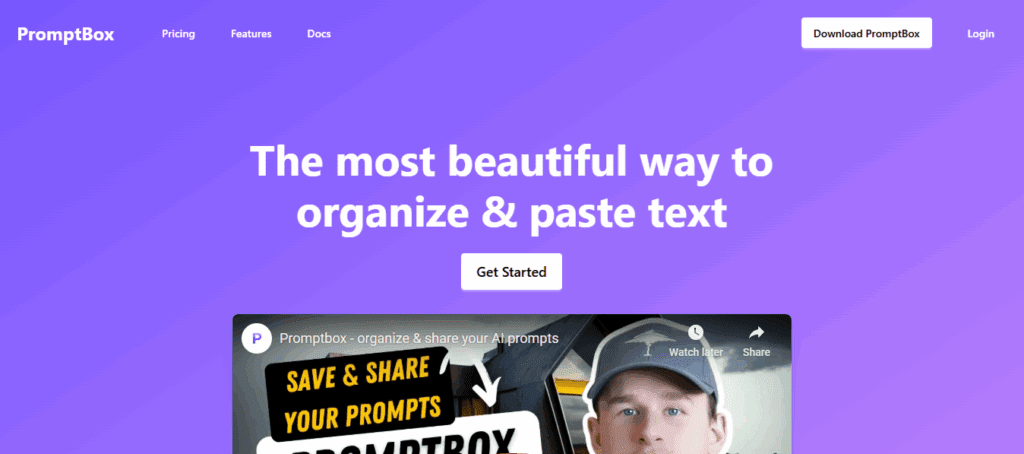
3. AIPRM
Overview:
AIPRM is a prompt-sharing Chrome extension for ChatGPT. It lets users browse, upvote, and use prompts across marketing, SEO, copywriting, coding, and more — directly inside ChatGPT.
Best For:
Marketers and entrepreneurs looking for ready-to-use prompts inside ChatGPT.
Key Features:
- 1000s of public prompts
- Categories (SEO, copywriting, productivity)
- Save your own prompt library
- Teams & power-user plans
- Prompt variables for custom inputs
Pros:
✔ Fully integrated into ChatGPT
✔ Huge user-generated prompt library
✔ Community-driven with ratings
Cons:
✖ Works only inside ChatGPT
✖ Premium plans needed for private prompts
✖ UI can feel cluttered
Pricing:
- Free plan available
- Power: $10/month
- Elite: $20/month
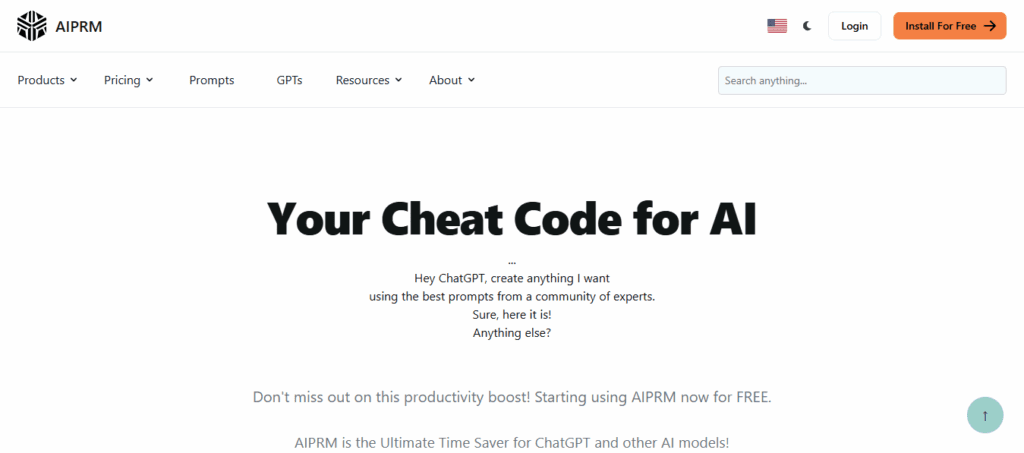
Use Case Recommendations
| Need | Best Tool |
|---|---|
| Team-based prompt library | Promptly |
| Simple personal use | PromptBox |
| Native ChatGPT prompt enhancer | AIPRM |
| Multi-AI prompt storage | Promptly |
| High-volume SEO & marketing prompts | AIPRM |
| Cross-device prompt syncing | PromptBox |