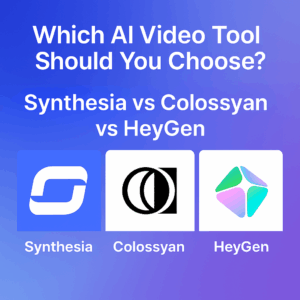In 2025, creators, agencies, and remote teams need more than just “storage.” They need cloud platforms that offer speed, collaboration, media support, and security — without slowing down workflows.
This article compares three of the top cloud storage tools: Dropbox, Google Drive, and pCloud — so you can choose the best fit for your creative or team-based projects.
Quick Comparison Table
| Feature | Dropbox | Google Drive | pCloud |
|---|---|---|---|
| Best For | Sync speed & integrations | Team collaboration | Privacy-first file storage |
| Free Plan | ✅ 2 GB | ✅ 15 GB | ✅ 10 GB |
| File Syncing | ✅ Block-level sync | ⚠️ Slower for large files | ✅ Fast, optional sync |
| File Previews | ✅ Advanced (media+PDFs) | ✅ Google-native only | ✅ Strong video/audio preview |
| Offline Access | ✅ Yes | ✅ Yes | ✅ Yes |
| End-to-End Encryption | ❌ No | ❌ No | ✅ Optional (pCloud Crypto) |
| Team Collaboration Features | ✅ Dropbox Paper, comments | ✅ Google Docs, Sheets, etc. | ⚠️ Basic folder sharing |
| Storage Upgrade Pricing | $11.99/month for 2TB | $1.99/month for 100GB | $4.99/month for 500GB |
| Lifetime Payment Option | ❌ No | ❌ No | ✅ Yes (One-time plans) |
1. Dropbox
Overview:
Dropbox remains a favorite among creators, agencies, and developers for its fast file sync, strong media preview tools, and robust integrations.
Best For:
Designers, editors, and content teams managing large, shared media libraries.
Key Features:
- Fast block-level sync across devices
- Dropbox Paper for collaboration
- 150+ third-party integrations (Slack, Trello, Zoom)
- File requests + viewer analytics
- Native PDF and media previews
Pros:
✔ Very fast and reliable syncing
✔ Clean UI + media-friendly previews
✔ Great for professional environments
✔ Works offline and cross-device
Cons:
✖ Limited free storage
✖ No built-in office suite
✖ No zero-knowledge encryption
Pricing:
Free: 2GB
Paid: Starts at $11.99/month for 2TB
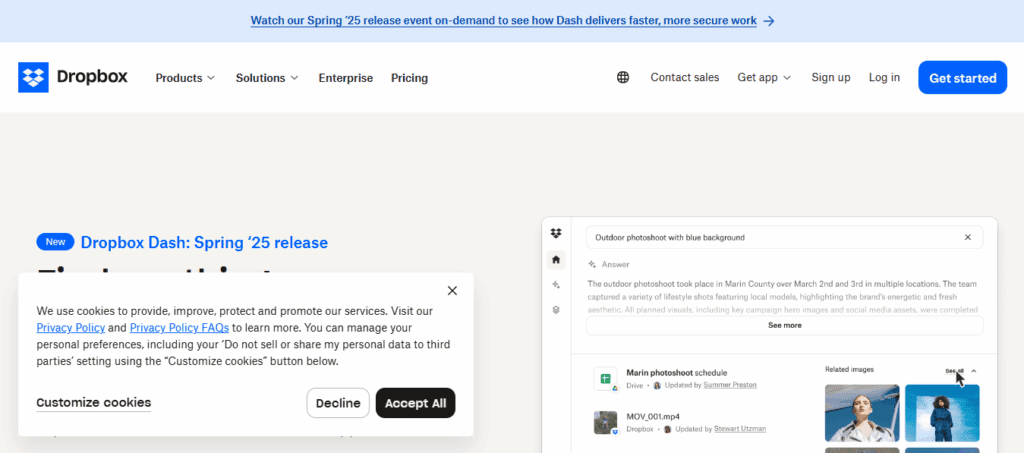
2. Google Drive
Overview:
Google Drive is deeply embedded in the Google Workspace ecosystem — making it a go-to for collaborative teams using Docs, Sheets, and Slides.
Best For:
Startups, remote teams, and anyone living inside Gmail, Google Docs, and Chrome.
Key Features:
- Seamless integration with Google Docs/Sheets
- Real-time multi-user collaboration
- Built-in file commenting + version control
- AI-powered file search
- Strong mobile + offline support
Pros:
✔ 15GB free storage
✔ Best collaboration in-browser
✔ Easy sharing + permissions
✔ Automatic backup on Android
Cons:
✖ Slower sync for media files
✖ Weak support for large file previews
✖ No encryption beyond standard Google security
Pricing:
Free: 15GB
Paid: Starts at $1.99/month for 100GB (Google One)
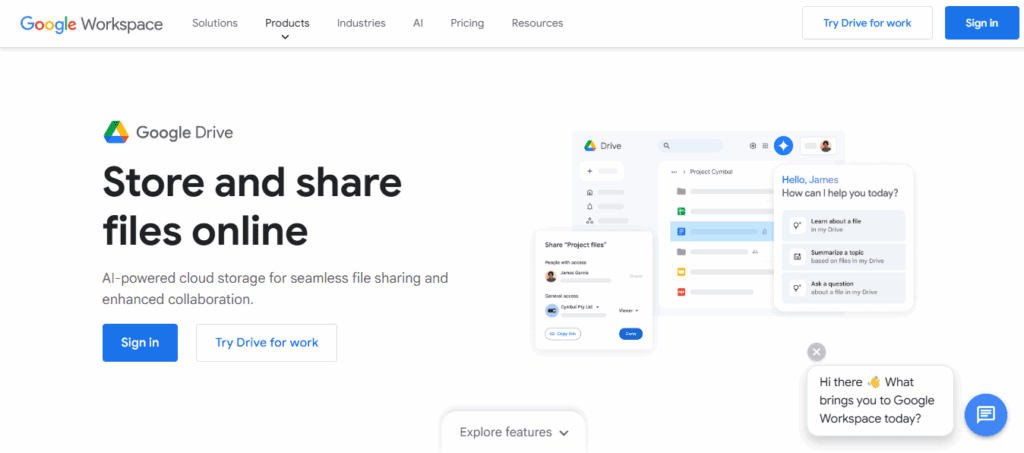
3. pCloud
Overview:
pCloud is a privacy-first cloud storage provider that offers lifetime pricing, media playback, and optional end-to-end encryption (pCloud Crypto).
Best For:
Creators and businesses needing fast, secure, and long-term file storage with media flexibility.
Key Features:
- Optional client-side encryption
- Integrated media player for video/music
- File versioning + rewind
- Offline access + mobile apps
- Share links with branding + expiration
Pros:
✔ Lifetime pricing option
✔ Strong privacy with zero-knowledge encryption
✔ Great media preview experience
✔ Supports file backup from Dropbox, Drive, etc.
Cons:
✖ Basic UI vs Dropbox/Google
✖ No native collaboration suite
✖ pCloud Crypto is a paid add-on
Pricing:
Free: 10GB
Monthly: $4.99/month for 500GB
Lifetime: One-time $199 for 500GB / $399 for 2TB
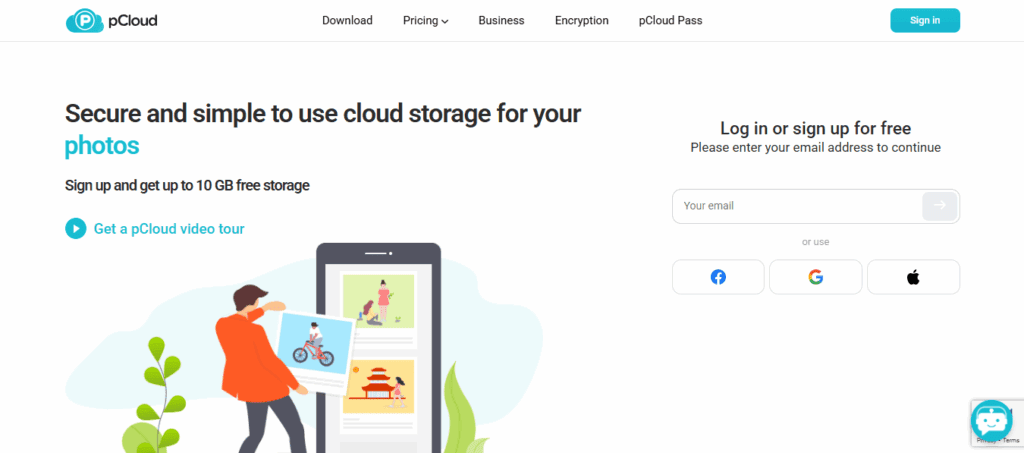
Use Case Recommendations
| Use Case | Best Tool |
|---|---|
| Fast sync + media library for creatives | Dropbox |
| Team-based document collaboration | Google Drive |
| Private cloud storage with encryption | pCloud |
| Offline access for files and folders | All 3 |
| Budget-friendly long-term storage | pCloud |
| Seamless file sharing with comments | Google Drive |
Final Verdict
- Choose Dropbox if you prioritize speed, media previews, and integrations with creative tools.
- Use Google Drive if your team collaborates heavily on Docs, Sheets, and real-time documents.
- Go with pCloud if you need privacy, lifetime pricing, and full control over your data.