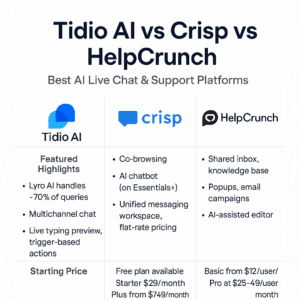With rising threats and growing password fatigue, secure password managers are a must in 2025 — whether you’re a SaaS founder, team manager, freelancer, or just a privacy-conscious user.
But with so many options, which password manager offers the right mix of security, usability, team features, and price?
We compared 1Password, Dashlane, and Bitwarden so you can make a smarter, safer choice.
Quick Comparison Table
| Feature | 1Password | Dashlane | Bitwarden |
|---|---|---|---|
| Best For | Teams & SaaS startups | Solo users & premium UX | Developers & budget users |
| Open Source | ❌ No | ❌ No | ✅ Yes |
| Cross-Platform Sync | ✅ Yes | ✅ Yes | ✅ Yes |
| Password Sharing | ✅ Team vaults | ✅ Secure sharing | ✅ Organizations feature |
| 2FA / MFA Support | ✅ Built-in | ✅ Built-in | ✅ Built-in |
| Dark Web Monitoring | ✅ Watchtower Alerts | ✅ Breach Monitor | ✅ Available via service |
| Browser Extensions | ✅ Yes | ✅ Yes | ✅ Yes |
| Self-Hosting Option | ❌ No | ❌ No | ✅ Yes (for enterprises) |
| Free Plan | ❌ No | ✅ Limited | ✅ Full-featured |
| Pricing (Personal) | $2.99/month | $2.75/month | Free / $1/month |
1. 1Password
Overview:
1Password is a robust, business-focused password manager trusted by companies like Slack and GitLab. With features like vaults, secure document storage, and admin control, it’s perfect for growing teams.
Best For:
Startups, remote teams, and SaaS founders managing access across tools.
Key Features:
- Unlimited password & document storage
- Shared vaults and team management
- Watchtower security dashboard
- Travel Mode (removes data temporarily)
- Apps for Mac, Windows, iOS, Android
Pros:
✔ Excellent for team sharing
✔ Polished UI/UX
✔ Watchtower alerts for weak/reused passwords
✔ Seamless autofill + browser extension
Cons:
✖ No free plan
✖ Not open-source
✖ Enterprise features locked behind higher plans
Pricing:
Starts at $2.99/month (Personal)
Teams: $4.99/user/month
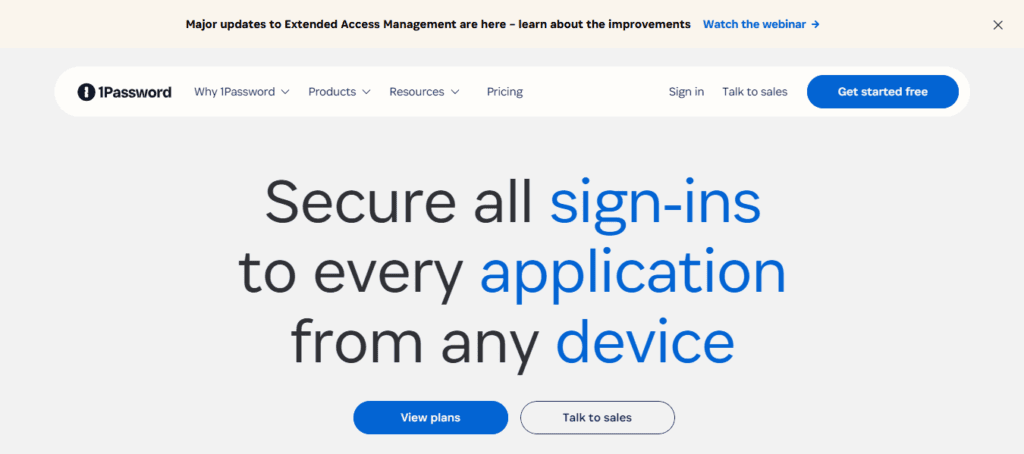
2. Dashlane
Overview:
Dashlane offers one of the best user experiences for password management, complete with real-time breach alerts, password health scores, and a built-in VPN.
Best For:
Individual users and professionals looking for speed, design, and security.
Key Features:
- Unlimited password sync
- Built-in password generator
- Breach alerts + dark web scanning
- VPN included (Premium plan)
- Autofill + password health dashboard
Pros:
✔ Beautiful, intuitive UI
✔ Fast browser extension
✔ VPN bundled with Premium
✔ Cross-platform compatibility
Cons:
✖ Limited free version
✖ Lacks admin controls for large teams
✖ No Linux app
Pricing:
Free (50 passwords, 1 device)
Premium: $2.75/month
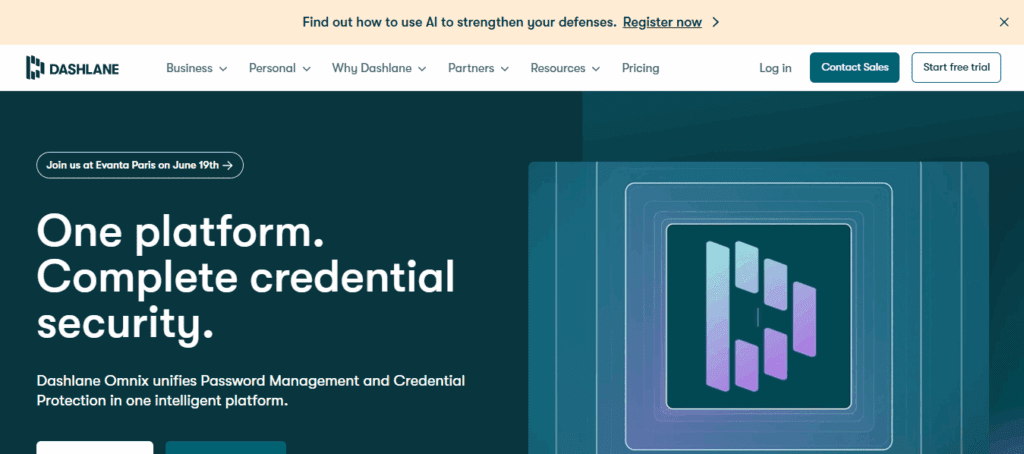
3. Bitwarden
Overview:
Bitwarden is a secure, open-source password manager loved by developers, privacy advocates, and small teams. It offers all core features for free — with paid upgrades for power users.
Best For:
Tech-savvy users, privacy-conscious individuals, and budget-focused teams.
Key Features:
- Unlimited password storage (free)
- Secure password sharing
- Encrypted file attachments
- 2FA, TOTP generator, biometric unlock
- Optional self-hosting (Enterprise tier)
Pros:
✔ Transparent open-source code
✔ Free for core features
✔ Low-cost premium option
✔ Self-hostable for full control
Cons:
✖ UI less polished than others
✖ Fewer bells and whistles
✖ Setup complexity for self-hosting
Pricing:
Free plan: Full-featured
Premium: $10/year
Teams: $3/user/month
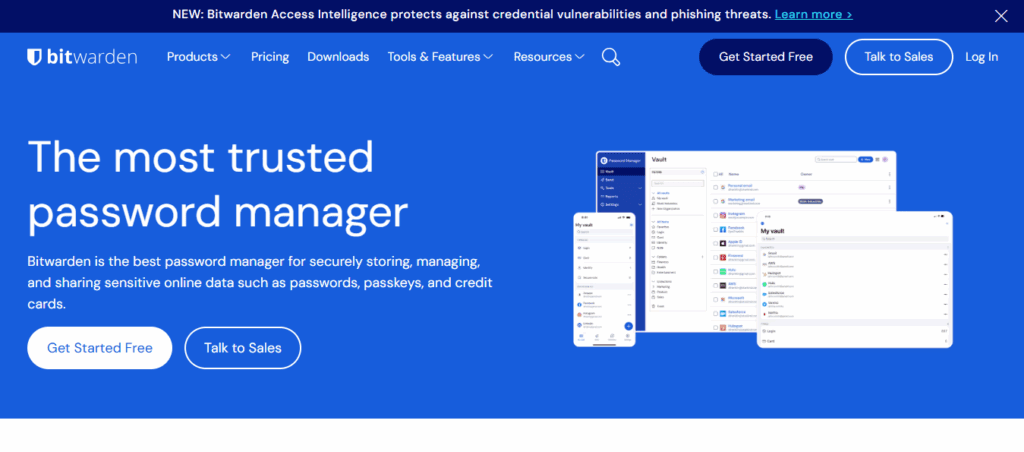
Use Case Recommendations
| Use Case | Best Tool |
|---|---|
| Growing startup teams | 1Password |
| Personal use + VPN | Dashlane |
| Budget-friendly password sharing | Bitwarden |
| Open-source + privacy control | Bitwarden |
| Fast autofill and UI | Dashlane |
| Vault management + admin tools | 1Password |
Final Verdict
- Choose 1Password if you need a secure, polished, and team-friendly manager with vaults, admin tools, and business-grade access.
- Go with Dashlane if you value sleek design, password health tracking, and a built-in VPN.
- Use Bitwarden if you want a free or self-hostable open-source solution with strong security and cross-platform access.