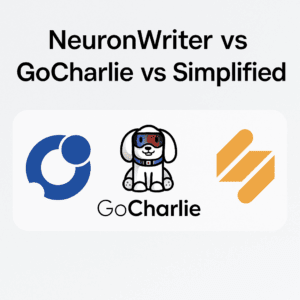Online forms are often your first point of contact with a potential customer — and the right form builder can dramatically improve completion rates, brand perception, and conversions.
In this 2025 showdown, we compare Typeform, Google Forms, and Tally to help you decide which form tool is best for capturing leads, running surveys, and improving UX.
Quick Comparison Table
| Feature | Typeform | Google Forms | Tally |
|---|---|---|---|
| Best For | UX-focused lead capture | Quick internal surveys | Creators + startups |
| Form Design | ✅ Conversational, branded | ⚠️ Basic layout | ✅ Sleek + Notion-style |
| Free Plan | ✅ Yes (limited) | ✅ Always free | ✅ Full-featured |
| Lead Generation Tools | ✅ Hidden fields, logic | ⚠️ Basic logic | ✅ Custom domains, embeds |
| Payment Integration | ✅ Stripe (paid plan) | ❌ Not supported | ✅ Stripe (free & paid) |
| Zapier + Webhooks | ✅ Yes | ⚠️ Limited | ✅ Yes |
| Analytics & Tracking | ✅ Google + native | ✅ Google Sheets/Analytics | ✅ Google + Meta Pixel |
| Pricing | Free / Paid from $25/mo | Free | Free / Paid from $29/mo |
1. Typeform
Overview:
Typeform is known for its beautiful, one-question-at-a-time UX — making it ideal for customer-facing lead capture forms, quizzes, and surveys.
Best For:
Marketers, creators, and product teams who want high-converting forms with a premium feel.
Key Features:
- Logic jumps + hidden fields
- Templates for lead gen, feedback, quizzes
- Stripe payments (Pro)
- Embedded forms + full-page experiences
- Custom design & fonts
Pros:
✔ Gorgeous, interactive design
✔ Great UX on mobile
✔ Integrates with all major CRMs
✔ Good for branded quizzes/surveys
Cons:
✖ Can get pricey quickly
✖ Overkill for simple forms
✖ Some users dislike 1-question flow
Pricing:
Free plan: 10 responses/month
Paid plans: from $25/month
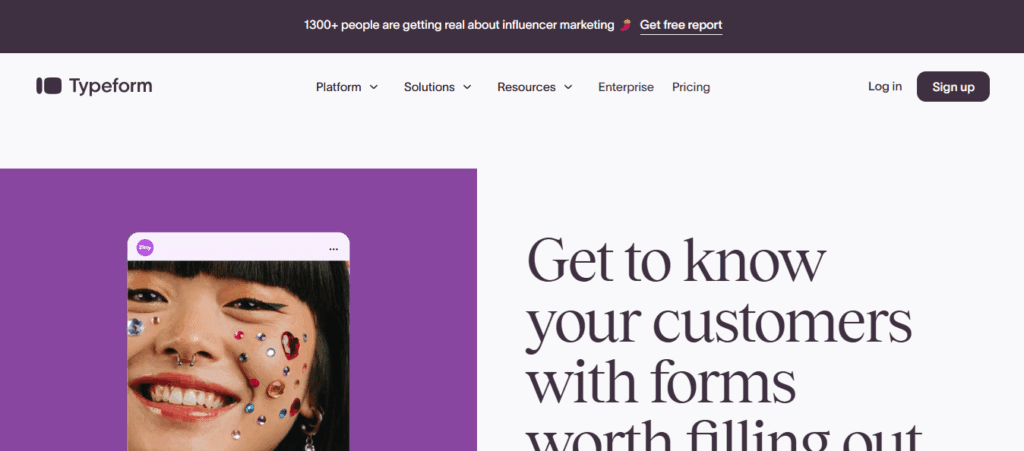
2. Google Forms
Overview:
Google Forms is fast, reliable, and free — perfect for internal surveys, school use, or casual lead collection with minimal setup.
Best For:
Teams or individuals who need basic, functional forms quickly.
Key Features:
- Unlimited forms + responses
- Works natively with Google Sheets
- Basic conditional logic
- Add images, videos, sections
- Easy sharing + link access
Pros:
✔ Free forever
✔ Extremely easy to use
✔ Great for collecting structured data
✔ Ideal for internal workflows
Cons:
✖ Not very customizable
✖ No native integrations (outside Google)
✖ No payment or brand options
Pricing:
Always free (included with Gmail/Workspace)
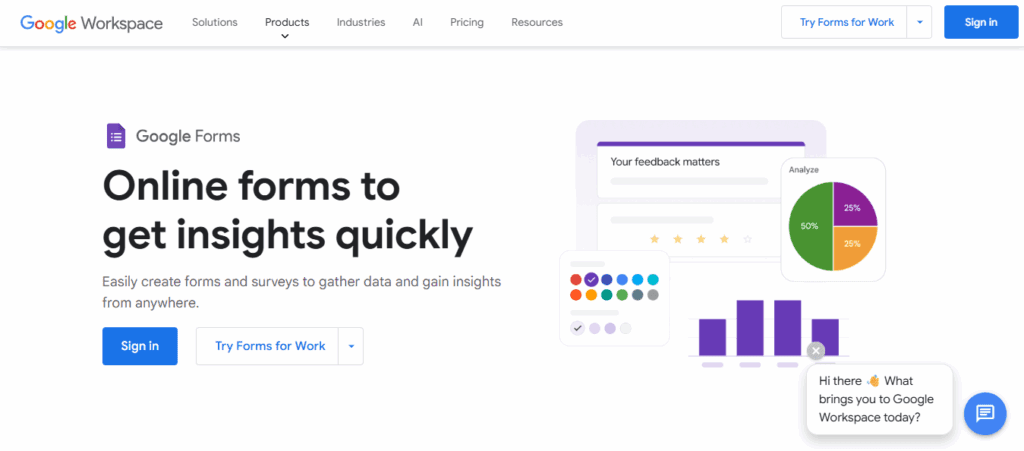
3. Tally
Overview:
Tally is a modern, Notion-style form builder built for creators and SaaS founders. It combines the power of Typeform with the simplicity of Google Forms — at a better price.
Best For:
Creators, startups, and solo founders looking for beautiful, flexible forms without paying early.
Key Features:
- Unlimited forms + responses (free)
- Custom domains (Pro)
- Payment collection with Stripe
- Hidden fields + logic
- Webhooks, Zapier, analytics pixels
Pros:
✔ Free plan is extremely generous
✔ Gorgeous, Notion-style UX
✔ Fast to embed, customize, and use
✔ Stripe payments on free tier
Cons:
✖ Limited pre-made templates
✖ Slight learning curve for advanced features
✖ Relatively new (less brand trust than Google/Typeform)
Pricing:
Free plan: Unlimited forms/responses
Pro: $29/month (custom branding, logic)
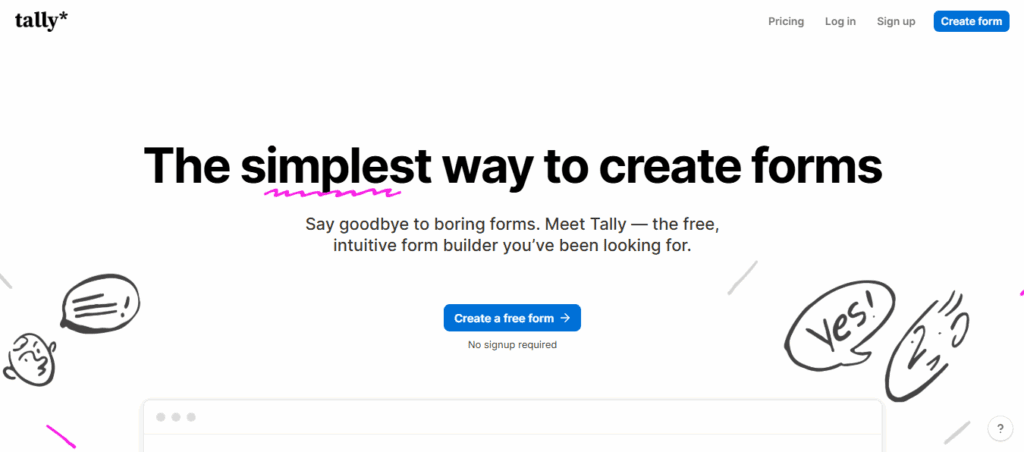
Use Case Recommendations
| Use Case | Best Tool |
|---|---|
| High-converting branded forms | Typeform |
| Internal team or school use | Google Forms |
| Lead capture for SaaS/startups | Tally |
| Payment collection forms | Tally |
| Interactive surveys or quizzes | Typeform |
| Budget-friendly + advanced logic | Tally |
Final Verdict
- Choose Typeform if design and UX matter most — especially for public-facing lead capture, quizzes, and surveys.
- Choose Google Forms if you need simple, no-cost forms for internal use or quick data collection.
- Choose Tally if you’re a founder or creator who wants powerful forms, Stripe payments, and customization — all on a generous free plan.