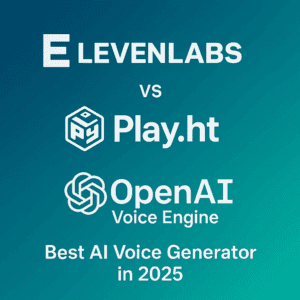Meetings are where strategy, sales, and collaboration happen. But in 2025, it’s not just about attending — it’s about capturing insights, automating follow-ups, and staying organized. That’s where AI meeting assistants come in.
In this post, we compare AgenticFlow, Fathom, and Otter.ai — three popular AI tools for summarizing calls, generating action items, and boosting post-meeting productivity.
Quick Comparison Table
| Feature | AgenticFlow | Fathom | Otter.ai |
|---|---|---|---|
| Best For | Sales teams & CS workflows | Founders, creators, freelancers | Teams needing detailed transcripts |
| AI Follow-Ups | ✅ Yes, automated | ❌ Manual | ❌ Limited |
| Meeting Highlights | ✅ Smart snippets | ✅ Video highlights | ✅ Audio highlights |
| CRM Integration | ✅ HubSpot, Salesforce | ❌ | ✅ Zoom, Dropbox, Google |
| Real-Time Transcripts | ✅ | ✅ | ✅ |
| Multi-Speaker ID | ✅ | ✅ | ✅ |
| Pricing | Freemium + Pro plans | Free for individuals | Free + Premium tiers |
1. AgenticFlow
Overview:
AgenticFlow is a next-gen AI meeting assistant designed for sales and customer-facing teams. Beyond transcription, it automates follow-ups, CRM logging, and creates action items after every call.
Best For:
Sales teams, account managers, and customer success reps.
Key Features:
- Real-time AI notes and action items
- Follow-up email drafts
- CRM integration (HubSpot, Salesforce)
- Works with Zoom, Meet, and Teams
Pros:
✔️ Best-in-class sales workflow automation
✔️ Saves time on follow-ups
✔️ Context-aware summaries
Cons:
✖️ May be overkill for casual users
✖️ Still growing integration list
Pricing:
Starts Free, premium features from $30/month
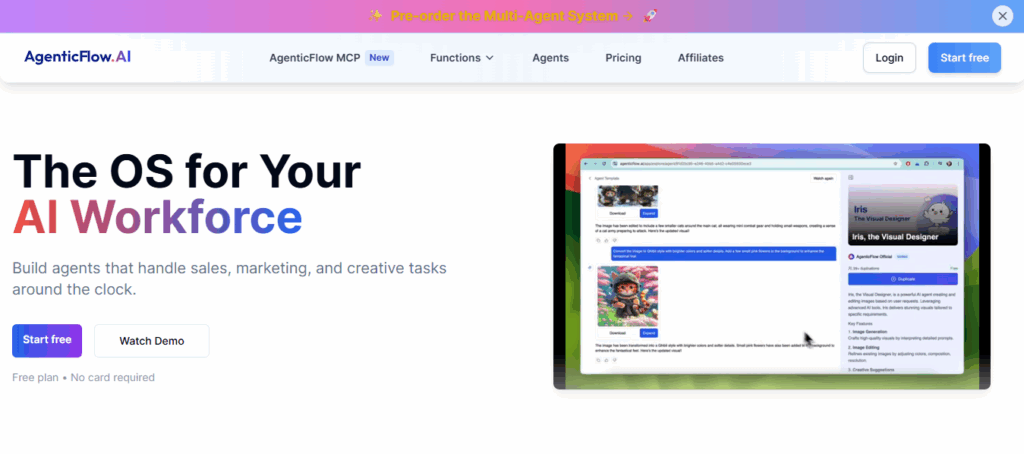
2. Fathom
Overview:
Fathom focuses on simplicity — ideal for founders, freelancers, and general users who want smart meeting notes and highlight reels, especially with Zoom.
Best For:
Startups, solo professionals, coaches, and podcast hosts.
Key Features:
- Automatic Zoom recording + notes
- Highlight key moments during calls
- Transcript exports to Notion, Google Docs
- Shared team libraries
Pros:
✔️ User-friendly interface
✔️ No learning curve
✔️ 100% free for individuals
Cons:
✖️ No AI follow-up automation
✖️ Limited CRM or team collaboration features
Pricing:
Free for individuals, Team plan available
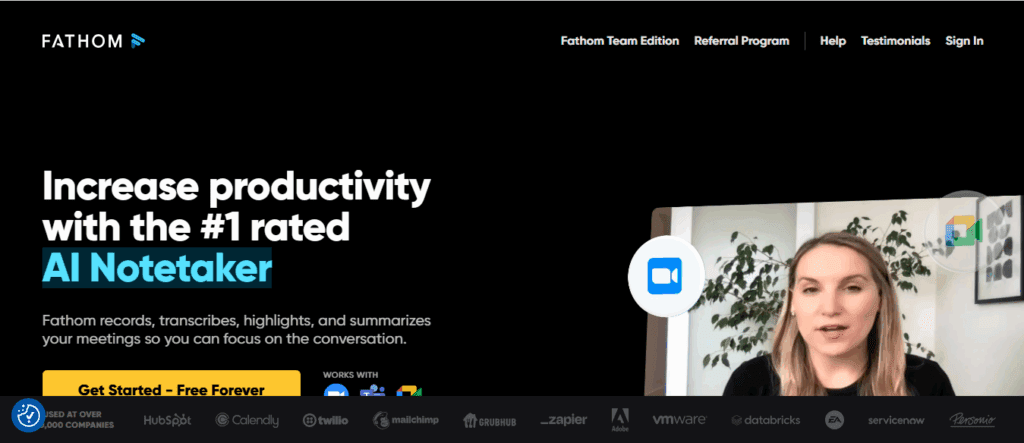
3. Otter.ai
Overview:
Otter is the OG of transcription tools — now powered by AI. It’s perfect for corporate teams, educators, and researchers needing accurate transcripts, speaker labels, and searchable content.
Best For:
Educators, meeting-heavy teams, and professionals who value clean transcripts.
Key Features:
- Live captioning and transcription
- OtterPilot™ for meeting automation
- Multi-speaker voice recognition
- Works with Zoom, Dropbox, Google
Pros:
✔️ Excellent accuracy and archive capabilities
✔️ Easy to search and organize notes
✔️ Mobile app is powerful
Cons:
✖️ Lacks action-item automation
✖️ Dated UI compared to newer tools
Pricing:
Free for individuals, Pro from $16.99/month
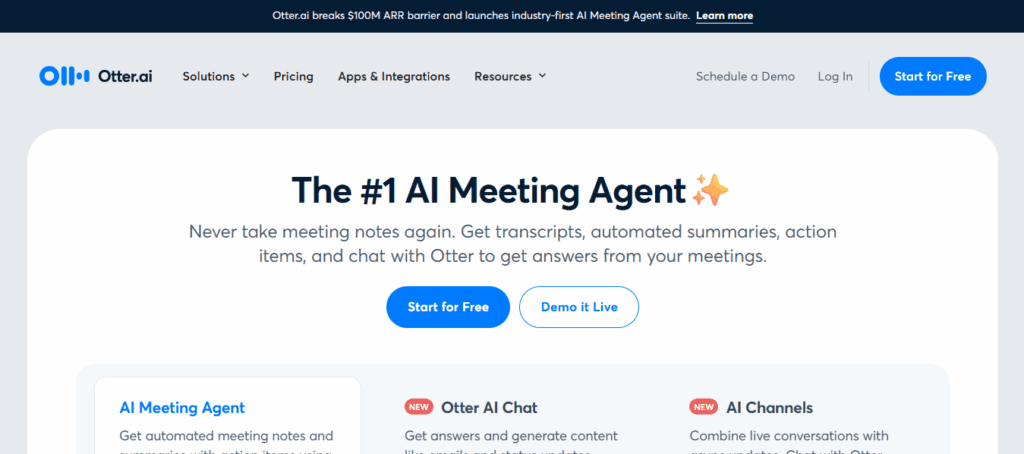
Use Case Recommendations
| Use Case | Best Tool |
|---|---|
| Post-call follow-up automation | AgenticFlow |
| Zoom meeting highlight sharing | Fathom |
| Accurate team-wide transcription | Otter.ai |
| CRM + sales productivity workflows | AgenticFlow |
| Coaching, interviews, creator content | Fathom |
| Meeting archives for compliance & HR | Otter.ai |
Final Verdict
- Choose AgenticFlow if you want AI to handle follow-ups and CRM updates for sales or customer calls.
- Pick Fathom if you’re a founder, freelancer, or creator who wants fast meeting notes and shareable highlights.
- Go with Otter.ai if you need accurate, reliable transcription and multi-speaker clarity across teams.