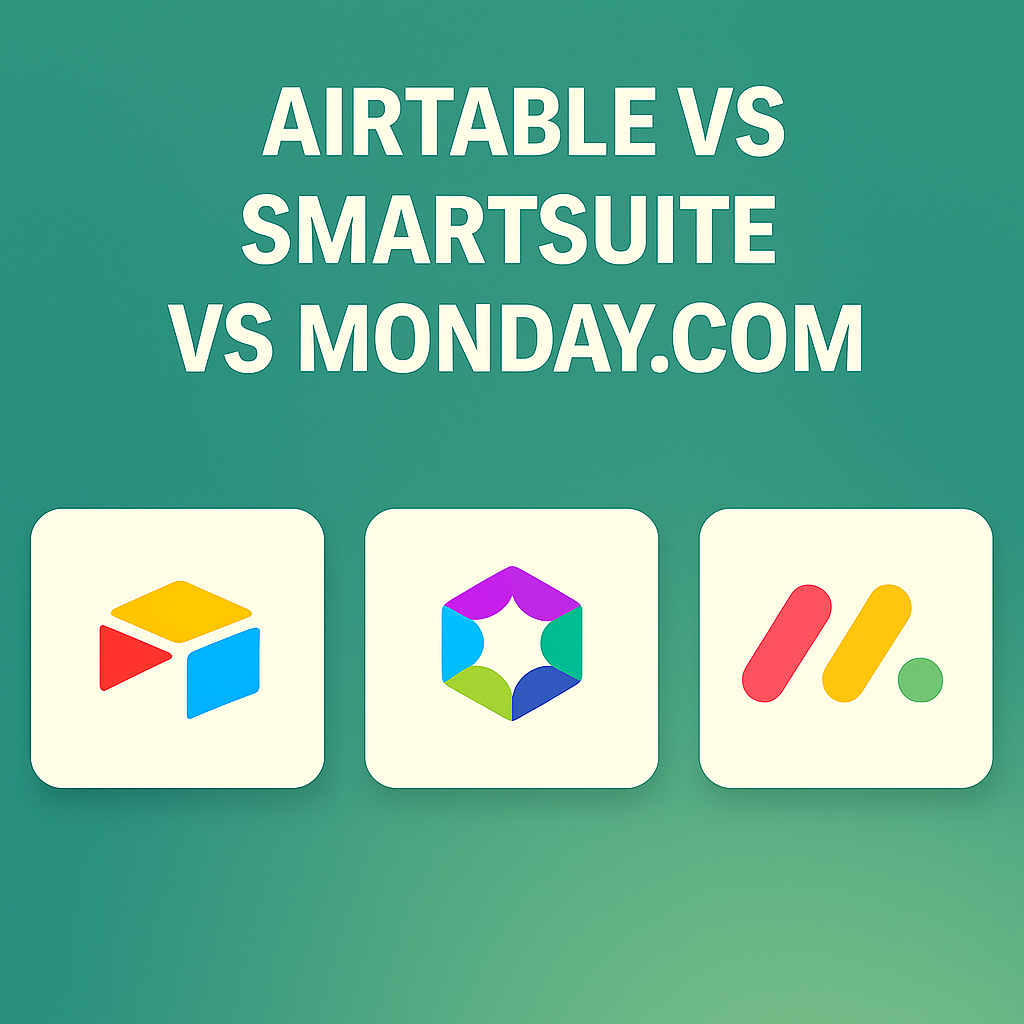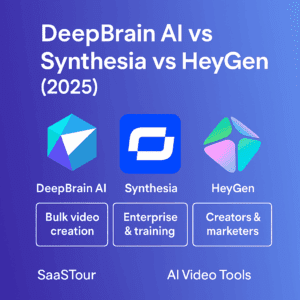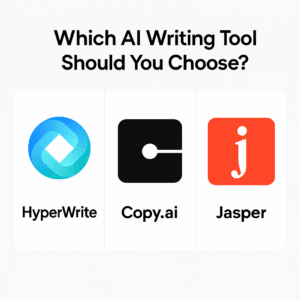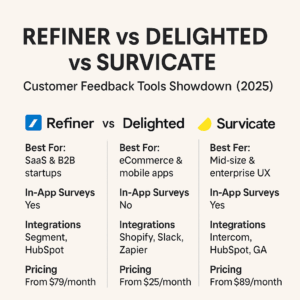Not all project management tools are created equal — especially when you’re managing complex workflows, automations, and data-heavy operations.
If your team needs more than just task lists and Kanban boards, tools like Airtable, SmartSuite, and Monday.com offer the best of both worlds: visual project management plus database functionality and automation.
In this comparison, we break down Airtable vs SmartSuite vs Monday.com, so you can choose the right platform to manage tasks, teams, and data at scale.
Quick Comparison Table
| Feature | Airtable | SmartSuite | Monday.com |
|---|---|---|---|
| Best For | Custom databases + API | All-in-one business ops | Team workflows + automations |
| Spreadsheet-like UI | ✅ Yes | ✅ Yes | ✅ Yes (but less flexible) |
| Automation Workflows | ✅ Yes (basic & advanced) | ✅ Built-in + triggers | ✅ Extensive with recipes |
| Dashboards & Reports | ✅ Yes | ✅ Yes | ✅ Yes |
| Built-in Templates | ✅ Extensive | ✅ Industry-focused | ✅ Team/project-focused |
| Views (Kanban, Gantt, etc) | ✅ Yes | ✅ Yes | ✅ Yes |
| CRM/Client Management | ⚠️ Basic (via base) | ✅ Native CRM | ✅ Native CRM modules |
| Free Plan Available | ✅ Yes | ✅ Yes | ✅ Yes |
| Pricing Starts At | $20/user/month | $10/user/month | $10/user/month |
1. Airtable
Overview:
Airtable is best known as a hybrid of spreadsheets and databases. It’s flexible, powerful, and highly customizable, making it ideal for tech-savvy users, agencies, and internal tools.
Best For:
No-code teams, database builders, agencies, and internal operations.
Key Features:
- Spreadsheet-style interface with relational database power
- Grid, Kanban, Gantt, Calendar, and Form views
- Custom interfaces & dashboards
- Powerful API and scripting blocks
- Sync with Google Sheets, Slack, Salesforce, etc.
Pros:
✔ Extremely flexible data modeling
✔ Ideal for custom tools, marketing ops, or CRM
✔ Large template library
✔ Rich ecosystem of integrations
Cons:
✖ May be too complex for casual users
✖ Automations are somewhat limited in free tier
✖ Pricing adds up with team size
Pricing:
- Free plan available
- Paid starts at $20/user/month
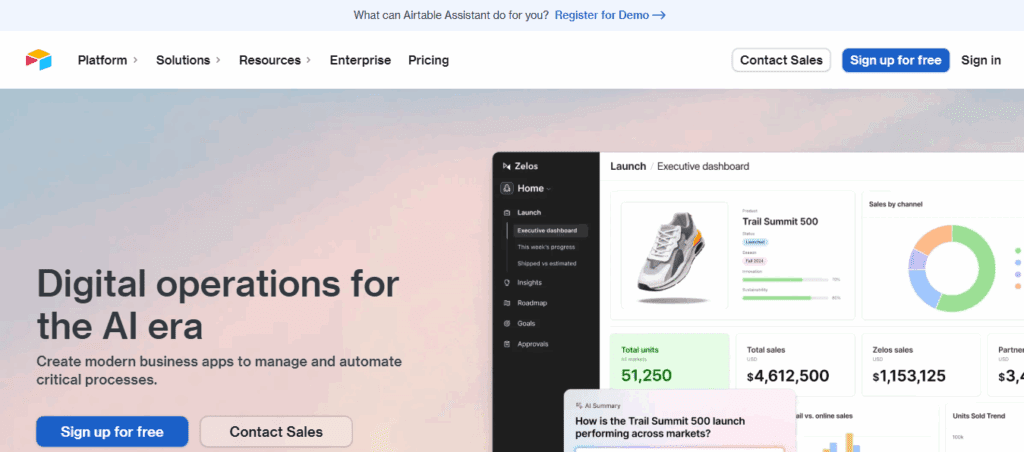
2. SmartSuite
Overview:
SmartSuite blends project management, CRM, database, and automation into a single workspace. With over 200+ prebuilt templates, it’s perfect for teams looking for an all-in-one solution without coding.
Best For:
Small-to-mid-sized businesses managing end-to-end workflows.
Key Features:
- Visual database builder + workflows
- CRM, project, HR, sales templates
- Multiple views (card, calendar, timeline, etc.)
- Role-based permissions + team collaboration
- Built-in document storage and rich text support
- Real-time updates and commenting
Pros:
✔ All-in-one business operations tool
✔ Affordable pricing
✔ Easy to onboard non-technical teams
✔ Replaces multiple apps (CRM, PM, Docs)
Cons:
✖ Smaller app ecosystem than Airtable or Monday
✖ Slightly newer in the market
✖ No advanced scripting/custom API yet
Pricing:
- Free plan available
- Paid starts at $10/user/month
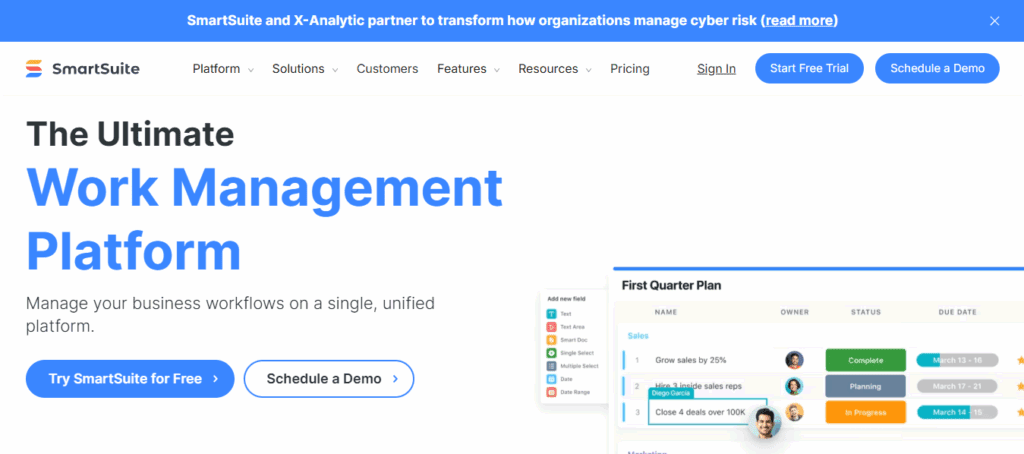
3. Monday.com
Overview:
Monday.com is a popular work OS designed for visual, team-driven workflows. With boards, dashboards, automations, and templates, it’s perfect for cross-functional teams managing both simple and complex projects.
Best For:
Marketing teams, product teams, and mid-size enterprises.
Key Features:
- Workspaces, boards, and automations
- Integrations with Slack, Zoom, Jira, Google, and more
- Prebuilt templates for CRM, HR, content, dev
- Custom dashboards with KPIs and reports
- Workdocs for team collaboration
Pros:
✔ Scalable for multiple teams and departments
✔ Strong automation capabilities
✔ Clean UI and fast setup
✔ Excellent for cross-team collaboration
Cons:
✖ Custom data handling less powerful than Airtable
✖ Complex automations can get expensive
✖ Free plan has limited features
Pricing:
- Free plan available
- Paid starts at $10/user/month
- Advanced plans for enterprise
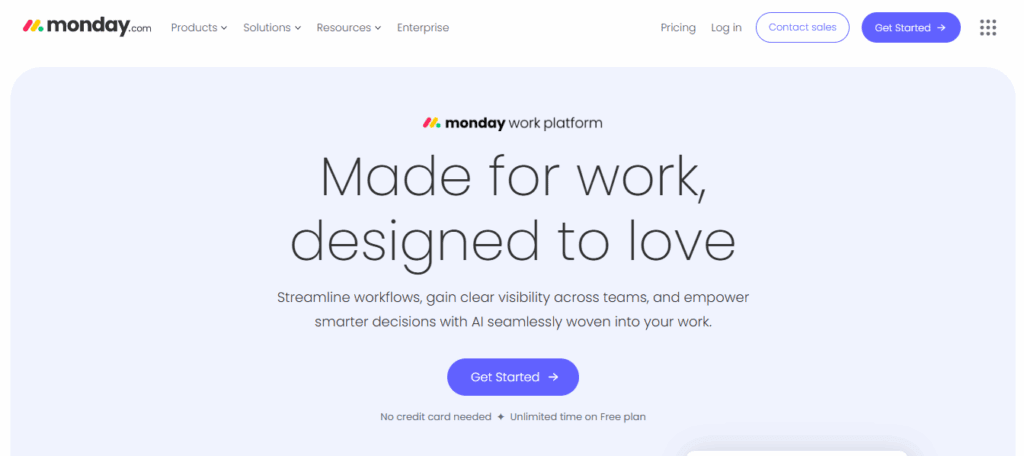
Use Case-Based Recommendations
| Use Case | Best Tool |
|---|---|
| Data-heavy internal tools | Airtable |
| All-in-one business workflows | SmartSuite |
| Cross-functional team collaboration | Monday.com |
| CRM + Project + Docs in one | SmartSuite |
| Workflow + UI flexibility | Airtable |
| Enterprise team scale | Monday.com |
Final Verdict
- Choose Airtable if you’re building custom databases, workflows, or apps with a no-code team or internal ops.
- Use SmartSuite if you want an affordable all-in-one system with templates and CRM/project tools prebuilt.
- Go with Monday.com if your team needs strong visual collaboration, reporting, and scalable automations.
Each platform offers a free plan — so try them and see which fits your workflow best.