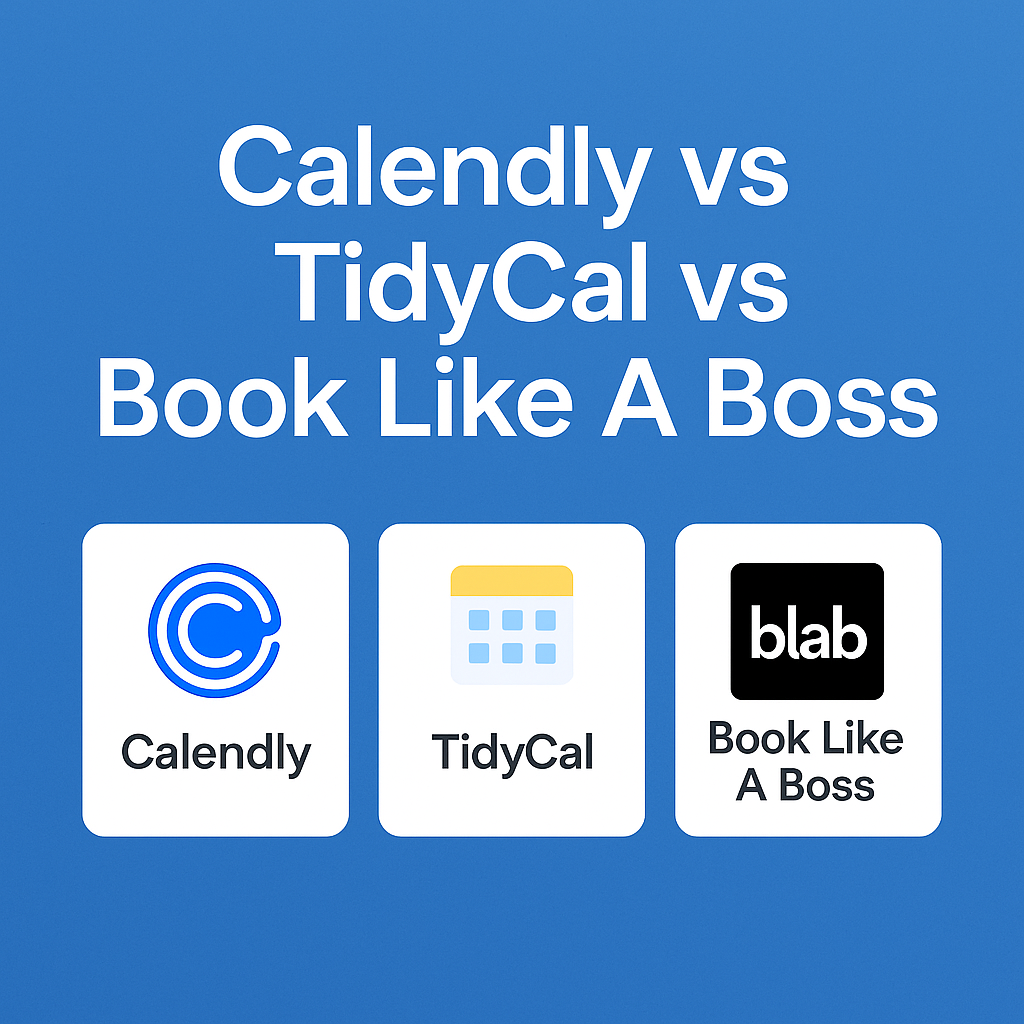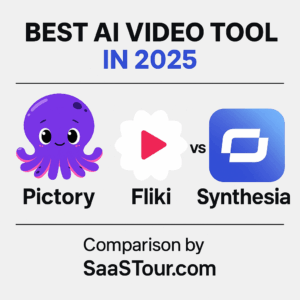In a world where time is money, having the right scheduling tool can mean the difference between missed opportunities and closed deals.
Whether you’re a freelancer, coach, consultant, or agency, tools like Calendly, TidyCal, and Book Like A Boss help automate appointment booking, reduce back-and-forth emails, and make you look more professional.
But which one is best for your business?
Here’s a side-by-side comparison of Calendly vs TidyCal vs Book Like A Boss, so you can choose the right scheduler in 2025.
🔍 Quick Comparison Table
| Feature | Calendly | TidyCal | Book Like A Boss |
|---|---|---|---|
| Best For | Pros & teams | Solopreneurs | Coaches, freelancers, sellers |
| Lifetime Deal | ❌ | ✅ $29 lifetime | ❌ (subscription-based) |
| Free Plan | ✅ Yes | ✅ Yes | ✅ Yes (limited) |
| Calendar Integration | Google, Outlook, iCal | Google, Outlook, iCal | Google, Outlook |
| Payments Support | Stripe, PayPal | Stripe, PayPal | Stripe, PayPal, Square |
| Group Bookings | ✅ Yes | ❌ No | ✅ Yes |
| Embeddable Widgets | ✅ Yes | ✅ Yes | ✅ Yes |
| CRM & Custom Fields | Basic | Basic | Advanced + lead forms |
| Page Customization | Moderate | Limited | High (landing page builder) |
| Paid Starts At | $10/month | $29 one-time | $9/month |
✅ 1. Calendly
Overview:
Calendly is the most well-known scheduling tool on the market. It integrates with virtually all major calendars and offers robust features like group bookings, buffer times, and integrations with CRMs and email tools.
Best For:
Professionals, teams, and sales reps who need reliable scheduling at scale.
Key Features:
- One-on-one and group meeting types
- Integration with Zoom, Google Meet, MS Teams
- Workflow automation (email/text reminders)
- Round-robin team scheduling
- Custom branding on paid plans
Pros:
✔ Reliable + professional
✔ Clean UX, easy for invitees
✔ Great team features + integrations
Cons:
✖ Monthly fees can add up
✖ Custom branding only on paid tiers
Pricing:
- Free plan (basic 1-on-1 scheduling)
- Paid starts at $10/month
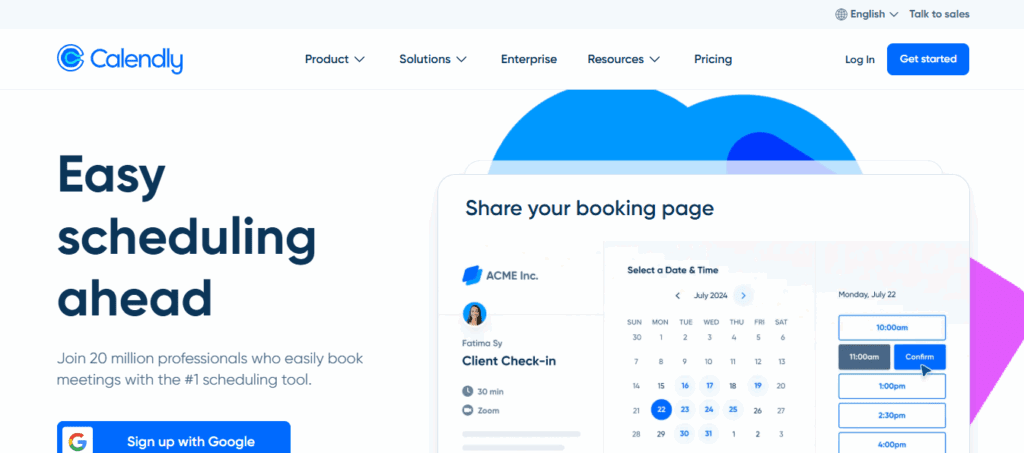
✅ 2. TidyCal
Overview:
TidyCal is a budget-friendly alternative created by AppSumo. It offers the essential features of a scheduling tool without the monthly fees.
Best For:
Freelancers, coaches, and solopreneurs looking for a lifetime deal solution.
Key Features:
- Unlimited booking types
- Paid booking support (Stripe, PayPal)
- Time zone detection
- Auto-reminders
- Calendar sync with Google/Outlook/iCal
Pros:
✔ One-time payment ($29)
✔ Simple and fast setup
✔ Clean and mobile-friendly UI
Cons:
✖ No group scheduling
✖ Limited customization options
✖ Fewer integrations vs Calendly
Pricing:
- Free plan (basic features)
- Lifetime deal: $29 one-time
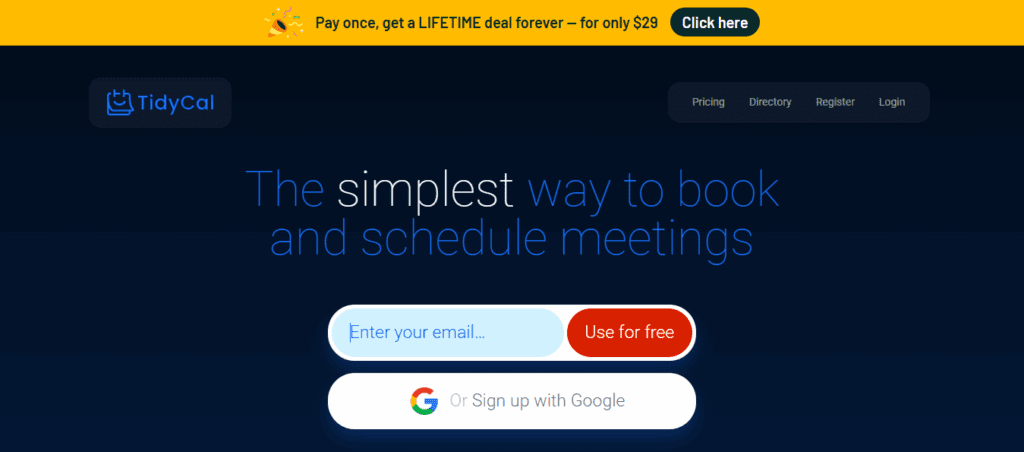
✅ 3. Book Like A Boss
Overview:
BLAB is more than a scheduling tool — it’s an all-in-one personal booking website with landing pages, product listings, lead forms, testimonials, and even digital product sales.
Best For:
Coaches, consultants, freelancers selling time + services online.
Key Features:
- Custom landing pages for each booking
- Accept payments via Stripe, PayPal, Square
- Built-in lead forms & intake questions
- Host group meetings, webinars, events
- Integrates with Zapier, ConvertKit, Mailchimp, etc.
Pros:
✔ Powerful customization & branding
✔ Sell digital products, services, coaching packages
✔ Ideal for client-based businesses
Cons:
✖ Learning curve for setup
✖ Monthly fees
✖ Overkill for simple scheduling needs
Pricing:
- Free trial
- Paid starts at $9/month (Solo plan)
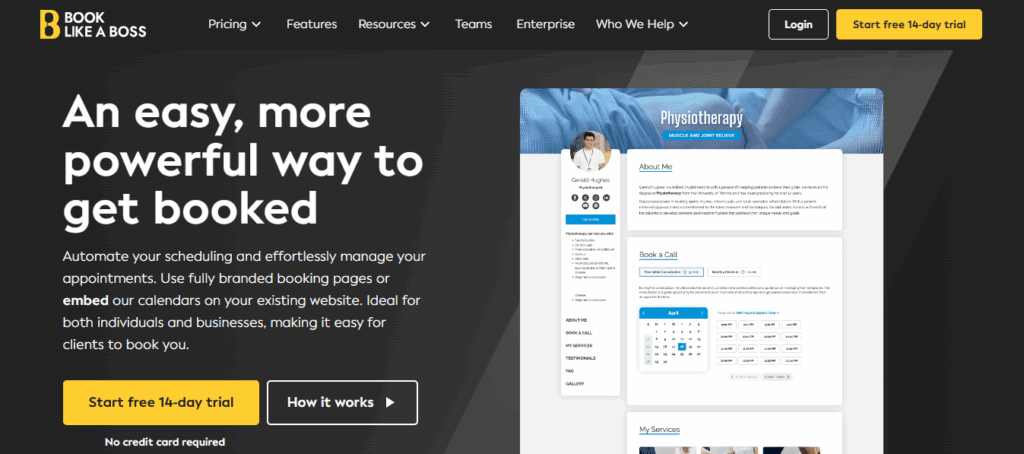
🧠 Use Case Recommendations
| Need | Best Tool |
|---|---|
| Simple scheduling | TidyCal |
| Teams and client-facing sales | Calendly |
| Personal brand + service selling | Book Like A Boss |
| Lifetime deal / no subscription fees | TidyCal |
| Group scheduling + workflows | Calendly |
| Full-featured booking site | BLAB |
Final Verdict
All three tools offer great value, but your choice depends on your use case:
- Choose Calendly if you want reliability, team features, and CRM integrations.
- Go with TidyCal if you want an affordable, no-fuss solution with a lifetime deal.
- Pick Book Like A Boss if you want a landing-page-style booking system with payments, product sales, and client intake.
📌 Bonus Tip: Want to automate your entire client funnel?
Pair your scheduling tool with: