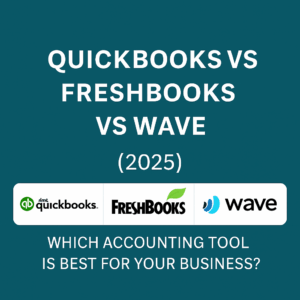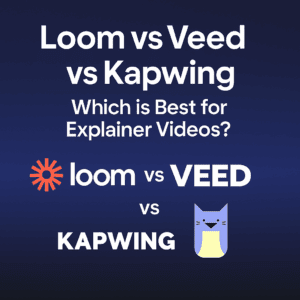Creating eye-catching videos is easier than ever in 2025 — thanks to powerful AI video editors. Whether you’re a marketer, content creator, or business owner, the right tool can save time and boost your video output.
In this comparison, we explore FlexClip, InVideo, and Wave.video — three top AI-powered video platforms built for speed, customization, and ease of use.
Quick Comparison Table
| Feature | FlexClip | InVideo | Wave.video |
|---|---|---|---|
| Best For | Business videos, tutorials | Marketing & YouTube videos | Social media content |
| AI Features | Script-to-video, text-to-speech | AI voiceover, text-to-video | AI video assistant |
| Templates | 1,000+ business templates | 5,000+ customizable templates | 2,000+ niche templates |
| Stock Assets | 4M+ videos & music tracks | iStock & Shutterstock access | Stock media & animations |
| Editing Capabilities | Timeline + storyboard mode | Pro editor + text animation | Drag-and-drop visual editor |
| Pricing | Free + Paid from $9.99/mo | Free + Paid from $15/mo | Free + Paid from $16/mo |
1. FlexClip
Overview:
FlexClip is a user-friendly video editor made for business professionals and educators. It offers simple drag-and-drop tools and text-to-video AI features.
Best For:
Explainer videos, presentations, and corporate video needs.
Key Features:
- AI script-to-video automation
- Built-in text-to-speech
- Easy branding tools & logo intro
- Cloud-based editor with team access
Pros:
✔ Very beginner-friendly
✔ Great for quick branded content
✔ Voiceover + screen recording included
Cons:
✖ Fewer creative transitions than others
✖ Limited advanced animations
Pricing:
Starts at $9.99/month (Free version available)
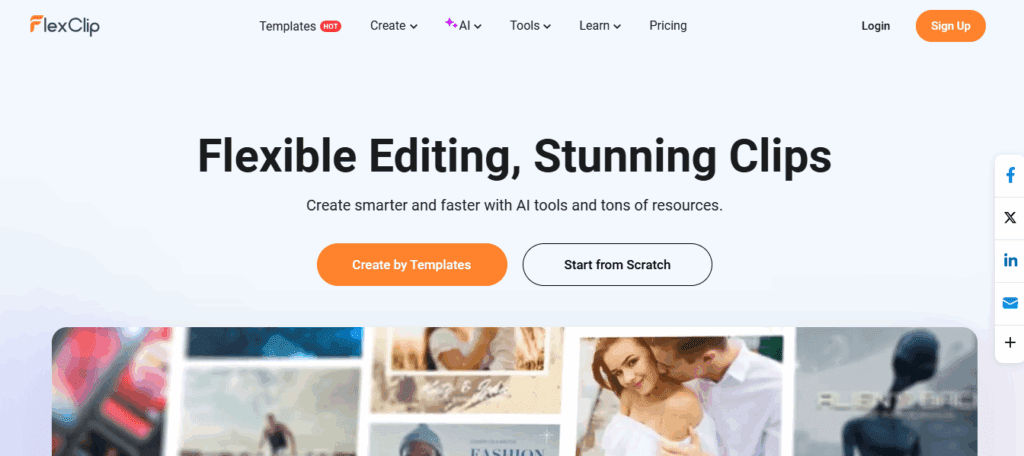
2. InVideo
Overview:
InVideo is a powerful tool for marketers, entrepreneurs, and content creators. It excels in turning scripts or blog posts into professional videos.
Best For:
YouTube content, ads, and video marketing.
Key Features:
- 5,000+ ready-made templates
- AI text-to-video from article or script
- Brand kit support
- Access to premium stock libraries
Pros:
✔ Huge template library
✔ Great for promotional content
✔ AI-assisted editing
Cons:
✖ Slight learning curve
✖ Watermark on free version
Pricing:
Starts at $15/month

3. Wave.video
Overview:
Wave.video combines a video editor, stock asset platform, and video hosting tool into one. Perfect for social media managers and creators.
Best For:
Short-form social videos, ads, and reels.
Key Features:
- AI-powered video assistant
- Resize for all social formats
- Live streaming tools
- Animated text and transitions
Pros:
✔ Ideal for social media & stories
✔ Video hosting included
✔ Multilingual voiceover support
Cons:
✖ Not as robust for long-form videos
✖ Slightly higher price for advanced features
Pricing:
Starts at $16/month
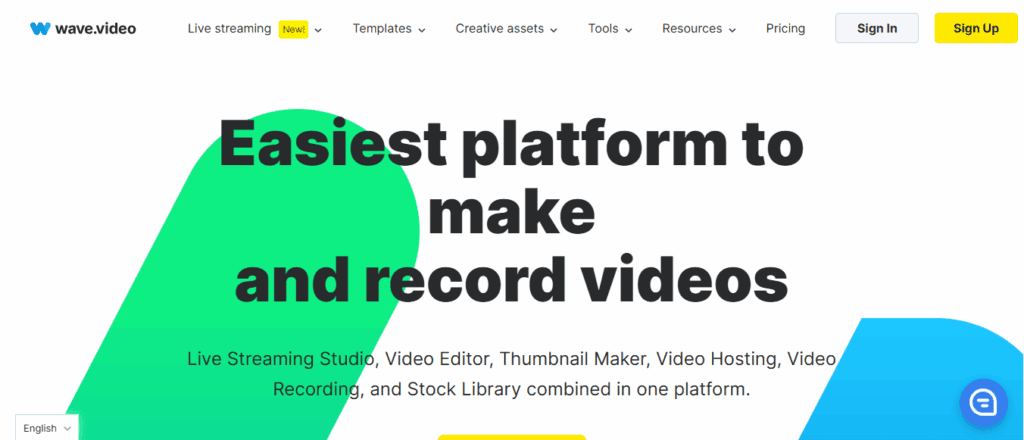
Use Case Recommendations
| Use Case | Best Tool |
|---|---|
| Business explainer videos | FlexClip |
| YouTube & Ad creatives | InVideo |
| Social media marketing | Wave.video |
| Script-to-video automation | FlexClip |
| Large template library | InVideo |
| Video hosting & livestream | Wave.video |
Final Verdict
Choose FlexClip if you want quick, business-focused videos with AI voice and branding options.
Use InVideo if you’re a marketer or YouTuber needing polished templates and AI generation.
Go with Wave.video for social media videos, live streams, and short-form formats with built-in hosting.