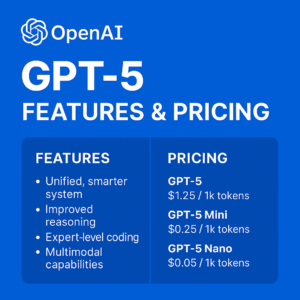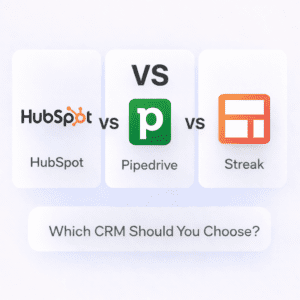Writing tools have evolved far beyond simple spell checkers. In 2025, AI-powered writing assistants help freelancers, marketers, founders, and students write better, faster, and more persuasively — across emails, blogs, documents, and more.
If you’re choosing between Grammarly, ProWritingAid, and Wordtune, you’re likely looking for clarity, tone enhancement, and time-saving features — but which tool is the best fit for your workflow?
We break down the pros, cons, features, and pricing of Grammarly vs ProWritingAid vs Wordtune to help you decide.
Quick Comparison Table
| Feature | Grammarly | ProWritingAid | Wordtune |
|---|---|---|---|
| Best For | General writing + emails | Long-form & fiction writers | Rewriting & tone adjustments |
| Platforms | Web, browser, mobile | Web, desktop, browser | Browser, Google Docs, MS Word |
| Grammar & Spelling | ✅ Yes | ✅ Yes | ✅ Yes |
| Style & Tone Suggestions | ✅ Yes | ✅ Yes | ✅ Yes |
| AI Rewriting | ❌ Limited (Premium+) | ❌ Not core focus | ✅ Core feature |
| Plagiarism Checker | ✅ Premium only | ✅ Premium only | ❌ No |
| Integrations | Gmail, Docs, Word | Docs, Word, Scrivener | Gmail, Docs, LinkedIn, more |
| Free Plan | ✅ Yes | ✅ Yes | ✅ Yes |
| Paid Starts At | $12/month | $10/month | $9.99/month |
1. Grammarly
What It Is:
Grammarly is the most popular AI writing assistant on the market, widely used by professionals, students, and remote teams. It checks for grammar, spelling, tone, clarity, and even plagiarism in its premium plans.
Best For:
General users, business writing, student essays, and emails.
Key Features:
- Grammar and punctuation correction
- Tone detector (formal, friendly, assertive)
- AI writing suggestions
- Plagiarism checker (Premium)
- Mobile app + keyboard
- Browser extensions and desktop app
Pros:
✔ Fast, clean UI with real-time suggestions
✔ Works inside Gmail, Docs, and social platforms
✔ Trusted by millions of users
✔ Excellent mobile experience
Cons:
✖ Rewriting suggestions are basic (not full sentences)
✖ Some premium features gated behind higher plans
Pricing:
- Free plan available
- Premium starts at $12/month
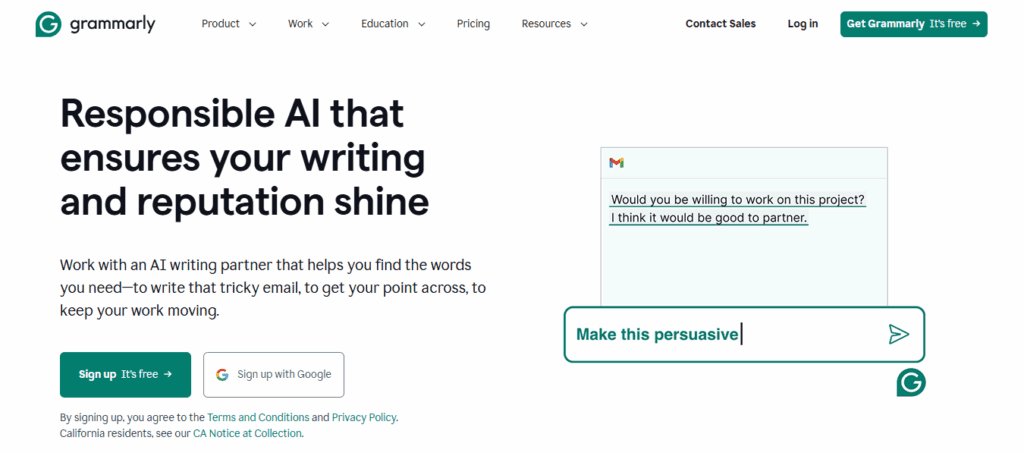
2. ProWritingAid
What It Is:
ProWritingAid is a powerful grammar and style tool designed for long-form writers, authors, and academics. It offers deep analysis on sentence structure, readability, consistency, and more.
Best For:
Writers, authors, fiction editors, and long-form content creators.
Key Features:
- 25+ in-depth reports (repetition, glue words, passive voice, etc.)
- Contextual grammar & spelling suggestions
- Readability + sentence length analysis
- Style improvement + consistency checker
- Integrates with Scrivener and Word
Pros:
✔ Ideal for long, complex content
✔ Advanced editing insights
✔ More writing-focused than competitors
✔ Lifetime plan available
Cons:
✖ Slower than Grammarly in-browser
✖ Interface can feel overwhelming for casual users
✖ Mobile use limited
Pricing:
- Free plan available
- Premium starts at $10/month
- Lifetime license: $399 (one-time)
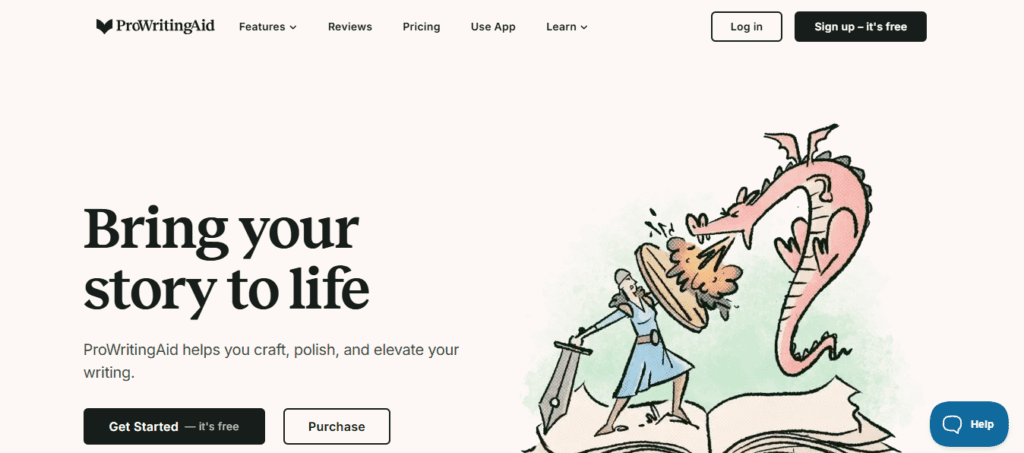
3. Wordtune
What It Is:
Wordtune focuses on rewriting, tone adjustment, and sentence improvement — perfect for polishing your content quickly or sounding more formal, casual, or concise.
Best For:
Content writers, marketers, non-native English speakers, and fast editors.
Key Features:
- AI rewriting with tone/style choices
- Sentence shortening & expanding
- Smart synonyms & word suggestions
- Rewrite paragraphs or full emails
- Works on Gmail, LinkedIn, Docs, etc.
Pros:
✔ Best-in-class AI rewriting
✔ Tone-adjustable rewrites (casual, formal, etc.)
✔ Great for non-native speakers
✔ Excellent Chrome extension
Cons:
✖ No plagiarism checker
✖ Lacks deep grammar/style analysis
✖ Free version is limited
Pricing:
- Free plan (limited rewrites)
- Premium starts at $9.99/month
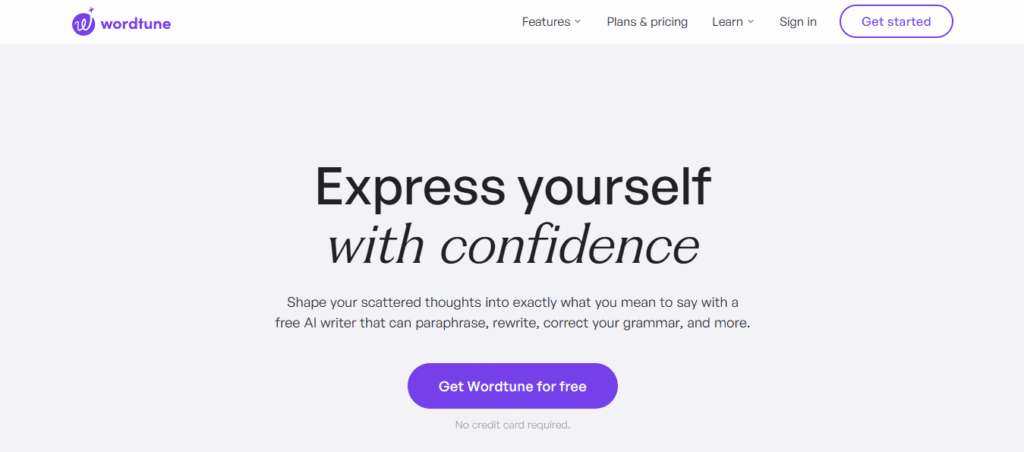
Which Tool Should You Use?
| You are a… | Best Pick |
|---|---|
| Freelancer or startup founder | Grammarly |
| Fiction writer or blogger | ProWritingAid |
| Content creator or marketer | Wordtune |
| ESL or non-native speaker | Wordtune |
| Academic or technical writer | ProWritingAid |
| Casual user (email, social) | Grammarly |
Final Thought
Each of these tools excels in different areas:
- Use Grammarly for general grammar, tone, and clarity across email and web
- Use ProWritingAid for serious writing projects or long-form content
- Use Wordtune when you need to rewrite, rephrase, and polish copy fast
The best part? All of them offer free plans — so you can try and see which fits your writing style best.