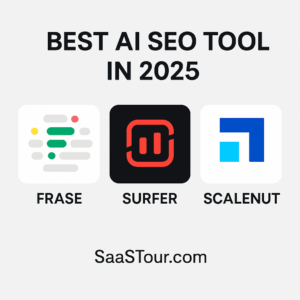Agencies need more than just a basic form builder — they need branding flexibility, automation, integrations, and client collaboration. In 2025, three platforms stand out: Jotform, Paperform, and Formstack.
In this comparison, we’ll break down which platform is best for agencies based on design flexibility, client-ready features, integrations, and pricing.
Quick Comparison Table
| Feature | Jotform | Paperform | Formstack |
|---|---|---|---|
| Best For | Versatile forms & templates | Branded forms & payments | Complex workflows & enterprise |
| Drag-and-Drop Builder | ✅ Yes | ✅ Yes | ✅ Yes |
| White-Label/Branding | ✅ (Enterprise) | ✅ (Agency plan) | ✅ (Enterprise tiers) |
| Conditional Logic | ✅ Strong | ✅ Yes | ✅ Yes (advanced) |
| Payment Integration | ✅ 30+ gateways | ✅ Stripe, PayPal, etc. | ✅ Stripe, PayPal, Authorize.net |
| HIPAA/GDPR Compliant | ✅ Yes | ✅ Yes | ✅ Yes |
| Workflow Automation | ✅ Approvals, widgets | ✅ Email logic + Zapier | ✅ Multi-step, conditional |
| Pricing (Agency Plan) | $99/month (Silver+) | $59/month (Agency) | $59–$92+/month |
1. Jotform
Overview:
Jotform is a feature-rich, template-heavy form builder that’s highly scalable and trusted by agencies worldwide. With 10,000+ form templates and drag-and-drop widgets, it’s ideal for teams that want speed + customization.
Best For:
Agencies looking for flexibility, HIPAA compliance, and a large template library.
Key Features:
- 10,000+ ready-to-use templates
- Approval workflows & conditional logic
- Integrations: Slack, Zapier, Stripe, PayPal, HubSpot
- Form encryption, CAPTCHA, and security
- Mobile-friendly forms + PDF builder
Pros:
✔ Massive template library
✔ Excellent widget options
✔ Approvals, logic, file uploads
✔ HIPAA-ready on higher tiers
Cons:
✖ Branding removable only on Enterprise
✖ Slightly cluttered UI
✖ Free plan limited in submissions
Pricing:
Free plan available
Silver (good for agencies): $99/month
Enterprise: Custom
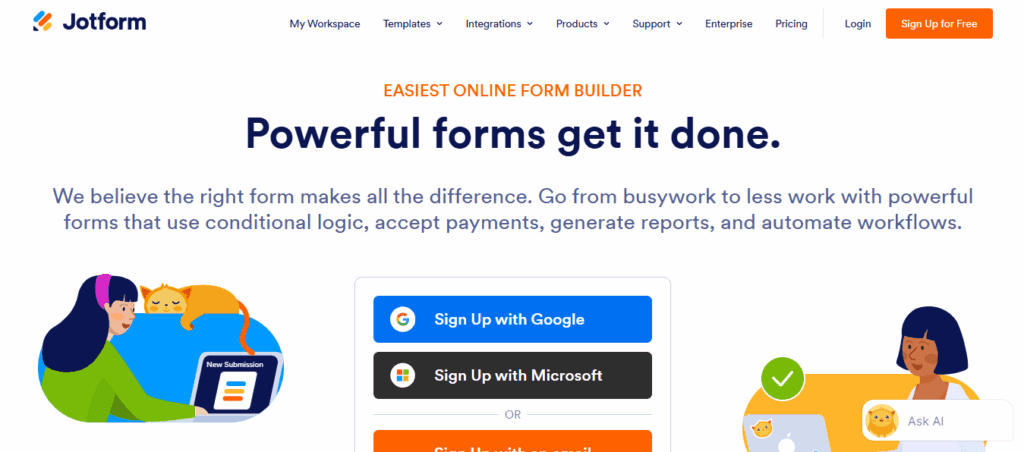
2. Paperform
Overview:
Paperform is a branded form and landing page builder — a favorite among design-first agencies and creators. It blends forms with storytelling, allowing you to build surveys, applications, and payment pages beautifully.
Best For:
Agencies that want visually pleasing, branded forms with Stripe/PayPal payments.
Key Features:
- Form builder + landing page hybrid
- Conditional logic + score calculations
- Stripe, PayPal, Square, Braintree
- Booking, email automation, Zapier
- Fully customizable typography, layout, and colors
Pros:
✔ Clean, minimalist UX
✔ Perfect for branded quizzes, booking forms, and surveys
✔ Integrated payments
✔ Looks native on any site
Cons:
✖ Smaller template library
✖ No multi-step logic workflows
✖ Advanced automation requires Zapier
Pricing:
Essentials: $24/month
Pro: $49/month
Agency plan: $59/month
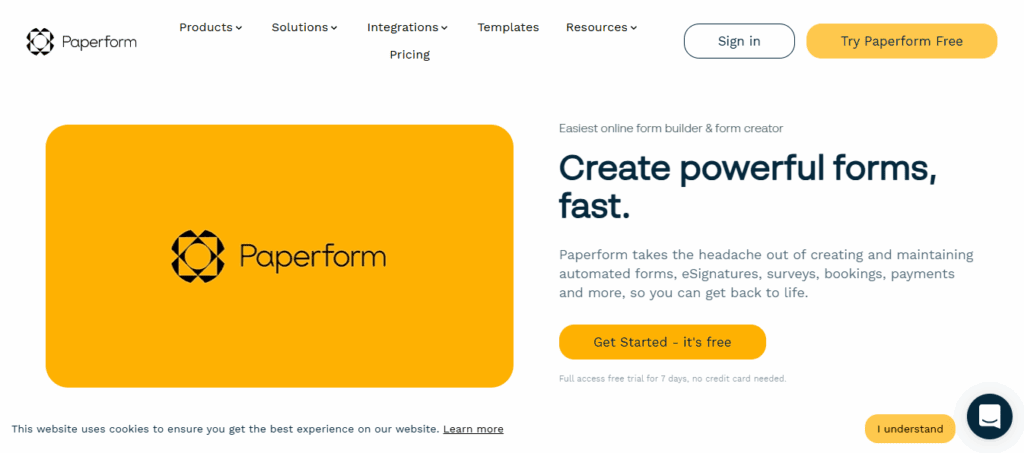
3. Formstack
Overview:
Formstack is a data-driven form and workflow automation suite. It goes beyond just form building — offering conditional workflows, digital signatures, document generation, and advanced approvals.
Best For:
Agencies serving corporate, legal, or regulated industries needing secure data capture + workflows.
Key Features:
- Smart forms with logic & branching
- Digital signature collection
- HIPAA compliance + data encryption
- Document generation (PDFs, contracts)
- Native integrations: Salesforce, Microsoft, Zapier
Pros:
✔ Great for complex workflows
✔ Enterprise-ready + secure
✔ Excellent for HR, legal, healthcare clients
✔ Supports eSignatures + data routing
Cons:
✖ Pricing adds up fast
✖ More corporate-focused UX
✖ Learning curve for first-time users
Pricing:
Starts at $59/month
Pro: $92/month
Enterprise: Custom pricing
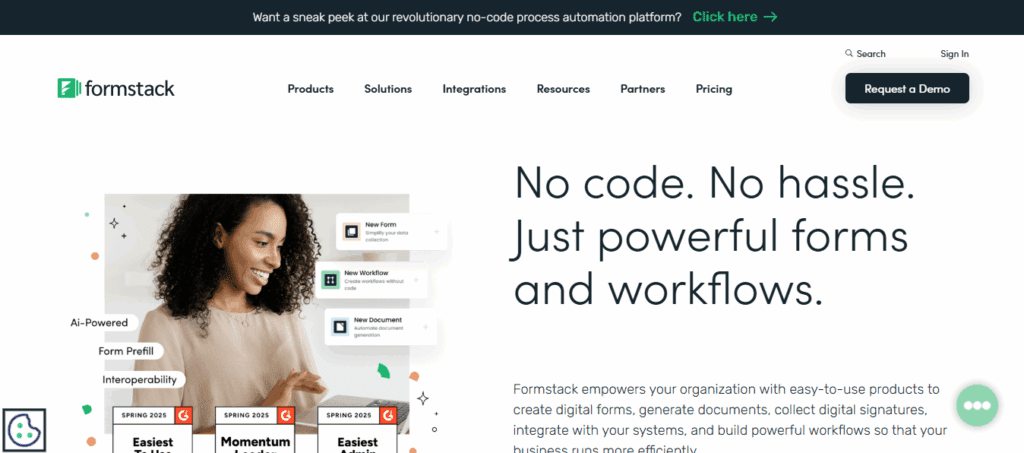
Use Case Recommendations
| Use Case | Best Tool |
|---|---|
| Beautiful branded lead forms | Paperform |
| Healthcare or HIPAA compliance | Jotform |
| Complex approval + e-signature workflows | Formstack |
| Fast client intake forms | Jotform |
| Form-as-landing-page | Paperform |
| Salesforce or Microsoft integrations | Formstack |
Final Verdict
- Use Paperform if your agency values branding, form aesthetics, and built-in payments — ideal for client-facing surveys and lead capture.
- Choose Jotform if you want security, workflows, templates, and HIPAA compliance — perfect for agencies working with healthcare or education clients.
- Choose Formstack if your agency needs workflow automation, e-signatures, or advanced conditional logic — ideal for legal, HR, or enterprise clients.