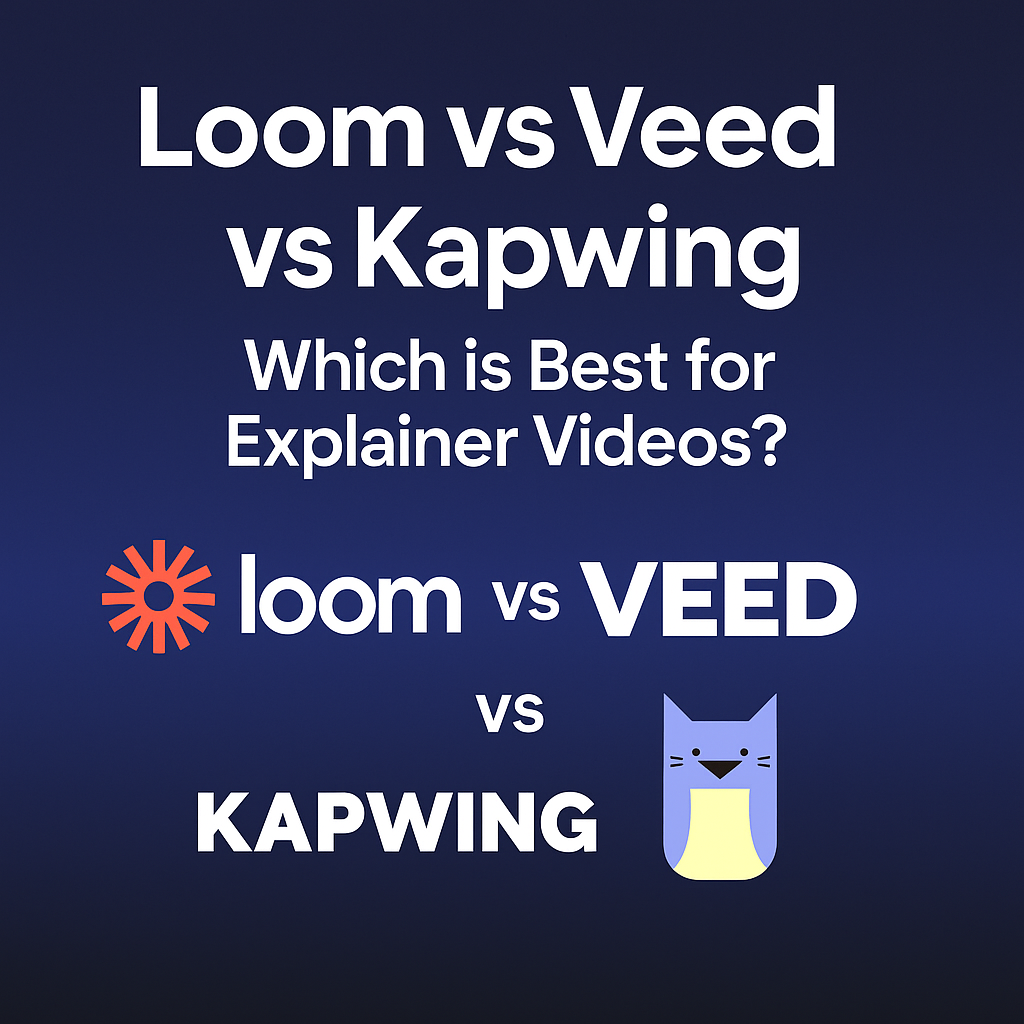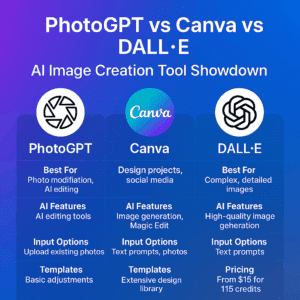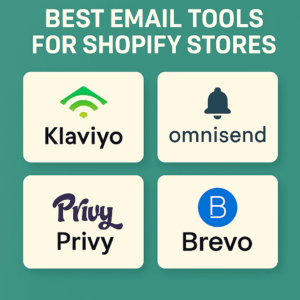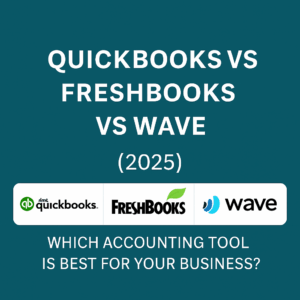Creating explainer videos in 2025 no longer requires expensive software or a video production team. Tools like Loom, Veed, and Kapwing make it easy to create and share videos for product demos, onboarding, tutorials, and marketing — even if you’re not a video editor.
In this guide, we compare the top three tools to help you decide which one is right for remote teams, content creators, and startups.
Quick Comparison Table
| Feature | Loom | Veed | Kapwing |
|---|---|---|---|
| Best For | Async screen + face demos | Editing & social video | Creative + collaborative |
| Screen Recording | ✅ Yes | ✅ Yes | ✅ Yes |
| Video Editing Tools | ⚠️ Basic | ✅ Full editor | ✅ Full editor |
| Captions/Subtitles | ✅ Auto + editing | ✅ Auto, styles, translation | ✅ Auto, styles |
| Collaboration | ✅ Comments & sharing | ✅ Team workspace | ✅ Collaborative projects |
| Templates & Presets | ❌ Minimal | ✅ Social + reels | ✅ YouTube, TikTok, IG |
| AI Tools | ✅ Transcription only | ✅ Eye contact, cleanup | ✅ Remove filler, resize |
| Free Plan | ✅ Yes | ✅ Yes | ✅ Yes |
| Pricing Starts At | $12.50/month | $18/month | $16/month |
1. Loom
Overview:
Loom is built for fast async communication via screen + webcam recording — ideal for explainer videos, internal updates, or support walkthroughs.
Best For:
Founders, product managers, and remote teams who want to record quickly without editing.
Key Features:
- One-click screen & cam recording
- Auto-transcription + highlights
- Embed anywhere (Slack, Notion, Gmail)
- Viewer analytics & reactions
- AI summaries (Pro)
Pros:
✔ Fastest way to record & share
✔ Great UX for non-editors
✔ Ideal for async feedback
✔ Works on desktop, browser, mobile
Cons:
✖ Basic editing tools
✖ No templates or social exports
✖ Not ideal for polished public videos
Pricing:
Free up to 25 videos
Paid starts at $12.50/month (Business)
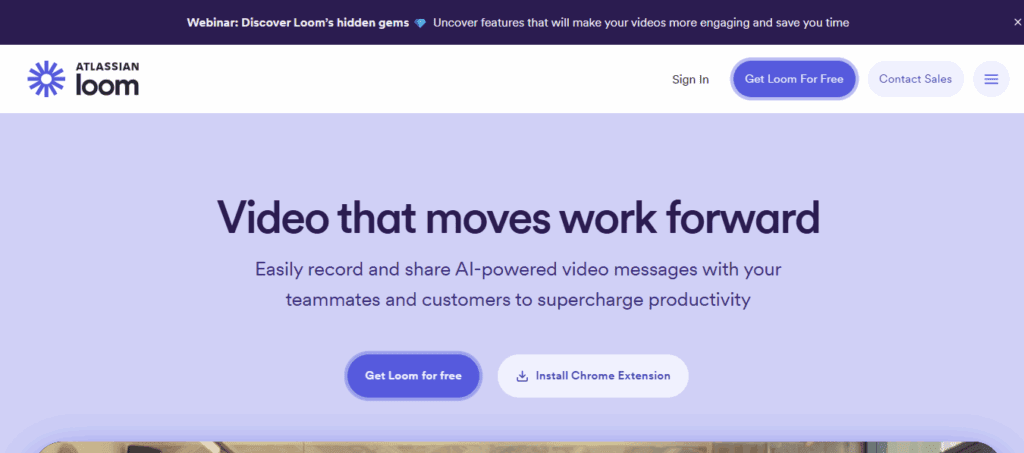
2. Veed.io
Overview:
Veed is an online video editor built for creators and marketers — perfect for editing tutorials, promo videos, and branded explainers.
Best For:
Marketers, social media managers, content teams.
Key Features:
- Timeline editor w/ layers
- Auto subtitles + styling
- AI eye contact correction
- Video cleanup, effects, emoji
- Templates for reels, ads, YouTube
Pros:
✔ Rich editing tools in-browser
✔ Caption automation & translations
✔ AI tools + filters + text animations
✔ Easy for beginners + pros
Cons:
✖ Can feel heavy for quick edits
✖ Some features gated in higher tiers
✖ Not ideal for internal comms
Pricing:
Free plan available
Paid starts at $18/month (Basic)
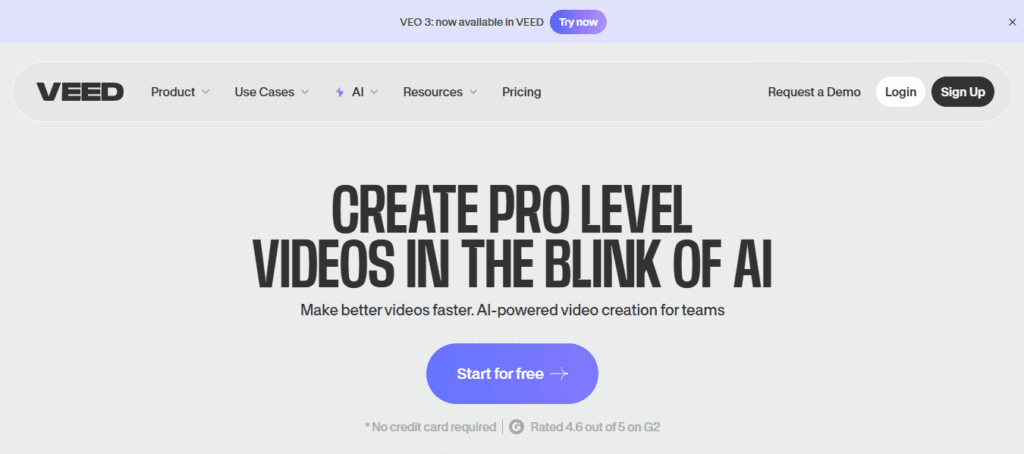
3. Kapwing
Overview:
Kapwing is a creative video platform for collaboration, editing, and publishing — especially strong for YouTube explainers and short-form content.
Best For:
Creators, startups, and educators creating engaging video content across platforms.
Key Features:
- Timeline editor + layers
- Resize for YouTube, TikTok, IG
- Smart filler word remover (AI)
- Subtitles, templates, assets
- Cloud collaboration for teams
Pros:
✔ Cross-platform resize in 1 click
✔ Strong team collaboration tools
✔ AI for repurposing + cleaning up
✔ Smart UI, fast editor
Cons:
✖ Some export limits on free plan
✖ UI may feel creative-heavy vs utilitarian
✖ Learning curve for new users
Pricing:
Free with watermark
Paid starts at $16/month (Pro)
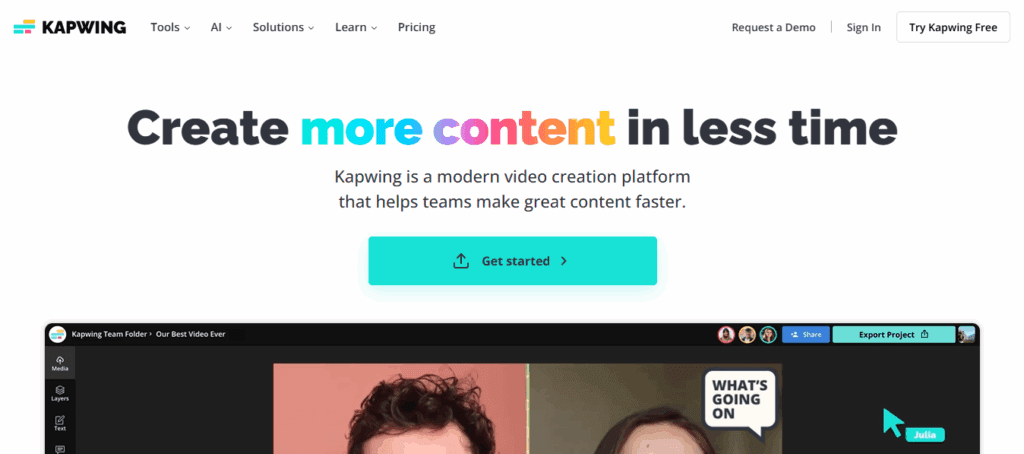
Use Case Recommendations
| Goal | Best Tool |
|---|---|
| Async product updates / demos | Loom |
| Social media-ready explainer content | Veed |
| YouTube explainers + repurposing | Kapwing |
| Collaboration with multiple editors | Kapwing |
| Fast, no-edit video walkthroughs | Loom |
| Stylized subtitles + visual edits | Veed |