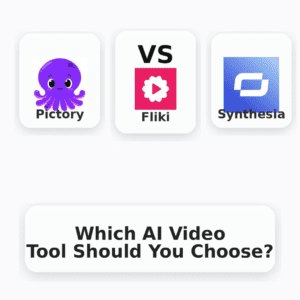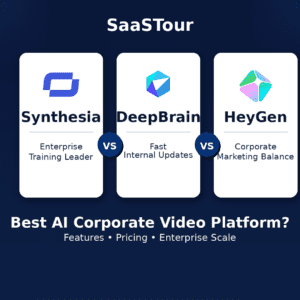Automation isn’t optional anymore—it’s how modern startups, marketers, and enterprises scale fast and smart. As no-code tools evolve with AI, platforms like Mazaal AI, Zapier, and Make (formerly Integromat) are changing how businesses operate.
In this comparison, we dive into the top 3 automation platforms of 2025 and evaluate their strengths in AI-powered workflows, integrations, use cases, pricing, and scalability.
Quick Comparison Table
| Feature | Mazaal AI | Zapier | Make (Integromat) |
|---|---|---|---|
| Best For | AI-first task automation | App-to-app workflows | Visual complex automations |
| AI Integration | ✅ Native AI logic & GPT | ✅ ChatGPT plugin + filters | ✅ API + GPT support |
| Workflow Builder | ✅ Smart AI suggestions | ✅ Rule-based logic | ✅ Drag & drop canvas |
| Integrations | 5,000+ with AI APIs | 6,000+ apps | 1,500+ + custom webhooks |
| Complexity Handling | ✅ Medium (AI guided) | ✅ Low to medium | ✅ High complexity supported |
| Visual Flow Editor | ❌ Basic | ❌ No | ✅ Yes (fully visual) |
| Custom Code Support | ✅ Python/JS blocks | ✅ Code steps | ✅ Full API module support |
| Pricing (Monthly) | From $9/month | From $19.99/month | From $10/month |
1. Mazaal AI
Overview:
Mazaal AI is a next-gen automation platform powered by GPT and AI logic. Designed for startups and solopreneurs, it helps automate tasks like email responses, lead scoring, data handling, and content creation—without writing a single line of code.
Key Features:
- GPT-powered workflow builder
- AI triggers and responses
- Built-in lead routing + CRM logic
- 5,000+ integrations with tools like Slack, Notion, Gmail
- Lightweight API management
Pros:
✔ Easy for non-tech founders
✔ Smart prompts + AI suggestions
✔ Built for SaaS growth and AI agents
✔ Affordable pricing
Cons:
✖ Still maturing feature set
✖ Visual workflow design is limited
✖ Lower customization for advanced devs
Pricing:
Starts at $9/month (Pro Plan)
Business & Enterprise available
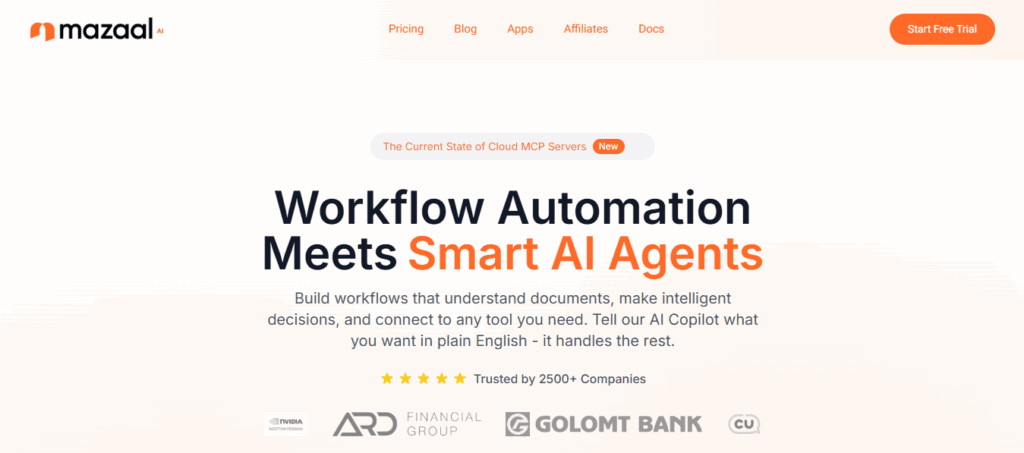
2. Zapier
Overview:
Zapier is the pioneer of no-code automation. With 6,000+ app integrations, it’s the go-to for connecting your favorite tools without writing code.
Key Features:
- Multi-step Zaps
- Webhooks, filters, & paths
- Schedule + formatter utilities
- ChatGPT integration
- Huge library of templates
Pros:
✔ Extremely user-friendly
✔ Massive integration library
✔ Great for marketers and teams
✔ Fast setup + robust help docs
Cons:
✖ Expensive at scale
✖ Limited visual flow management
✖ Slower execution for high-volume tasks
Pricing:
Free plan available
Paid starts at $19.99/month
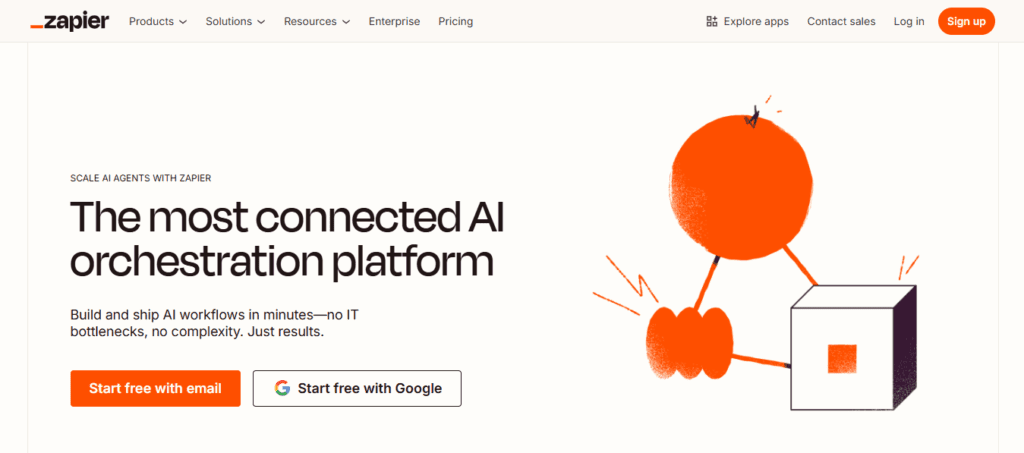
3. Make (Integromat)
Overview:
Make is the choice for power users who want visual, branching automations with deep customization. It handles complex logic, conditional flows, and API requests with ease.
Key Features:
- Visual drag-and-drop interface
- Advanced HTTP & webhook modules
- JSON parsing, error handling
- API key authentication
- GPT support + OpenAI modules
Pros:
✔ Visual automation canvas
✔ Excellent for complex workflows
✔ Detailed logging & error tracing
✔ Flexible pricing
Cons:
✖ Learning curve for beginners
✖ Slower UX for simple tasks
✖ Not beginner-focused
Pricing:
Free plan available
Paid starts at $10/month
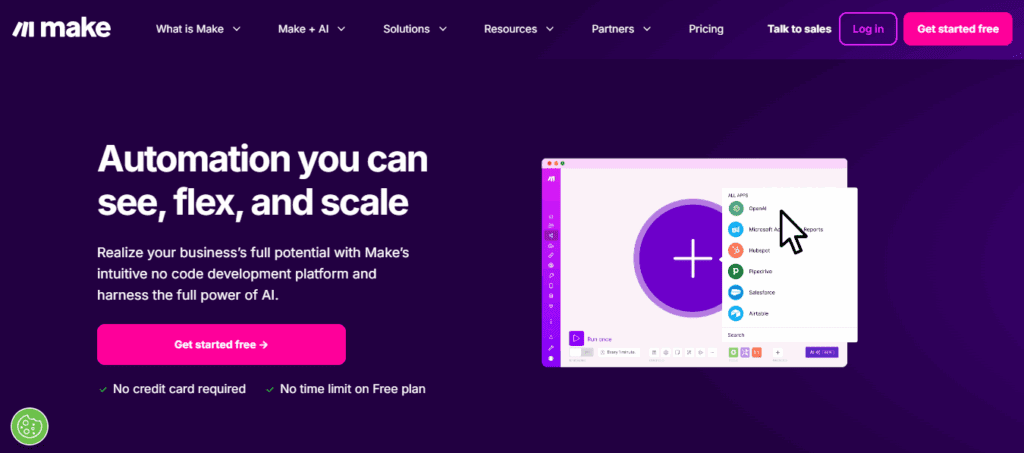
Use Case Recommendations
| Use Case | Best Tool |
|---|---|
| AI email response + lead scoring | Mazaal AI |
| Connecting marketing tools fast | Zapier |
| Building visual logic + APIs | Make |
| Automating SaaS workflows | Mazaal AI |
| Multi-step task management | Zapier |
| Developer-grade custom flows | Make |
Final Verdict
- Mazaal AI is perfect if you want AI-powered task automation without coding—ideal for solopreneurs, SaaS founders, and growth teams.
- Choose Zapier if you want to quickly connect tools like Gmail, Slack, and CRM systems with ease.
- Go with Make if you need visual workflows with complex logic, error handling, and API customization.