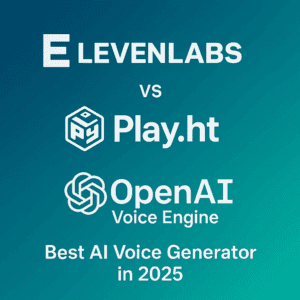AI writing tools have moved far beyond simple grammar checks. In 2025, they help you generate ideas, rephrase complex content, and maintain consistent tone and clarity across platforms.
Among the most popular are Notion AI, Grammarly, and QuillBot — three tools that serve different purposes but often overlap in daily writing workflows.
This comparison explores their key differences, features, and best use cases so you can decide which one fits your writing style and goals best.
Quick Comparison Table
| Feature | Notion AI | Grammarly | QuillBot |
|---|---|---|---|
| Best For | Context-aware writing inside Notion workspace | Grammar, clarity, and tone correction | Rewriting, paraphrasing, and variation |
| Core Strength | In-document AI assistance for notes, blogs, and ideas | Error-free, polished writing with style suggestions | Sentence rewriting and paraphrase generation |
| AI Features | Summarization, translation, rewriting | Grammar, tone, clarity, vocabulary | Multiple rewriting modes, summarizer, citation |
| Ease of Use | Built into Notion workspace | Browser and app integration | Browser extension + web editor |
| Free Plan | Yes (limited AI requests) | Yes (basic writing corrections) | Yes (basic paraphrasing) |
| Paid Plan (Starting) | $8/month (add-on) | $12/month | $9.95/month |
| Website | notion.so | grammarly.com | quillbot.com |
Notion AI — The Built-In Writing Assistant
Overview:
Notion AI turns the popular productivity tool into an intelligent writing workspace. Using simple commands like “/AI,” you can summarize notes, generate outlines, rewrite content, or brainstorm ideas — all within your Notion pages.
Strengths
- Seamlessly integrated into Notion documents and databases
- Context-aware — understands what’s written around your content
- Can summarize, expand, translate, and adjust tone
- Saves time switching between tools
Weaknesses
- Less precise grammar and style correction
- Dependent on your Notion subscription
- Occasional inconsistency in creative writing
Best For:
Writers, founders, and teams who already use Notion as their primary workspace and want an AI copilot without leaving it.
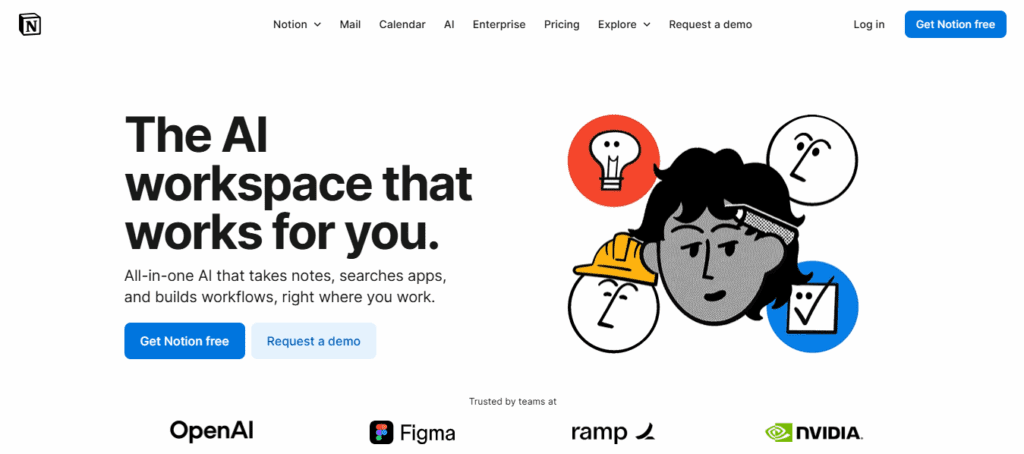
Grammarly — The Polished Writing Editor
Overview:
Grammarly has been the standard for professional writing assistance for over a decade. Its AI system analyzes grammar, tone, punctuation, and word choice — ensuring your content is clear, error-free, and suitable for your audience.
Strengths
- Real-time grammar, punctuation, and tone suggestions
- Plagiarism detection in premium plan
- Integrations for browsers, Google Docs, and email clients
- Great for non-native speakers improving fluency
Weaknesses
- Focused mainly on editing, not creation
- Premium pricing for advanced tone and clarity tools
- May over-correct creative writing
Best For:
Professionals, students, and marketers who prioritize correctness, readability, and polish.
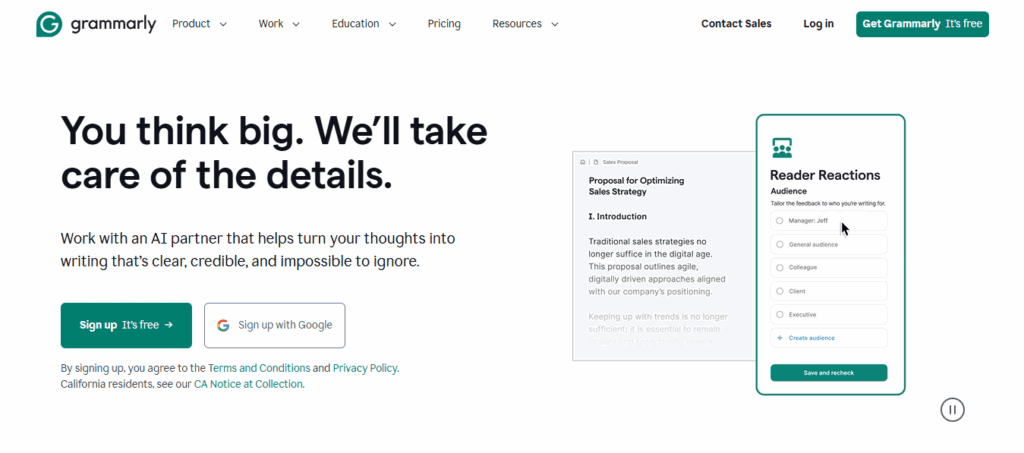
QuillBot — The Rewriting & Paraphrasing Pro
Overview:
QuillBot is built specifically for rewriting and paraphrasing. It helps you reword content in multiple styles, offering a range of tones and structures while preserving meaning. It’s widely used by students, researchers, and copywriters for variation and clarity.
Strengths
- Multiple paraphrasing modes: Standard, Fluency, Formal, Creative, and Shorten
- Built-in Summarizer and Grammar Checker
- Citation generator for academic writing
- Affordable and simple to use
Weaknesses
- Less precise grammar than Grammarly
- Can alter nuance in complex sentences
- Limited AI generation beyond rephrasing
Best For:
Writers, students, and bloggers who need to rephrase, simplify, or vary their content efficiently.
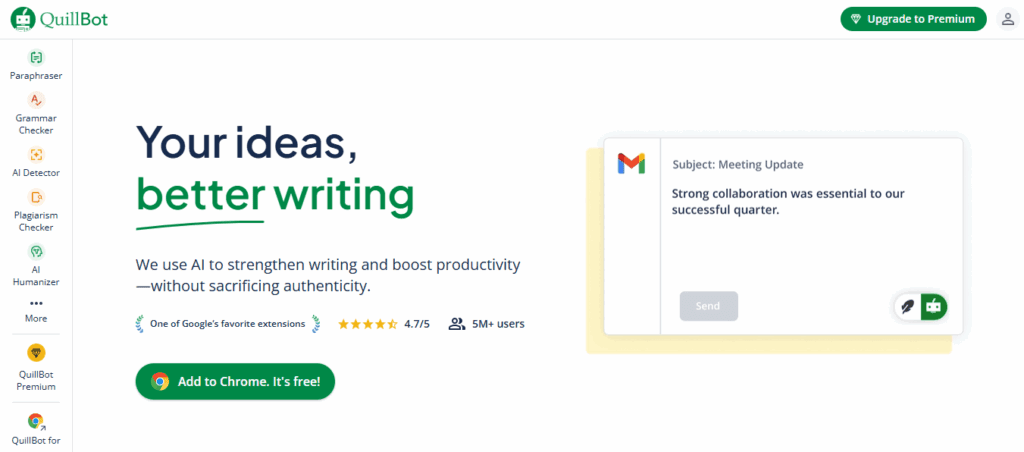
Use Case Recommendations
| Use Case | Best Tool | Reason |
|---|---|---|
| Brainstorming and note generation | Notion AI | Built directly into your workspace for faster idea flow |
| Grammar, tone, and clarity checks | Grammarly | Strongest grammar and style engine |
| Paraphrasing and rewriting content | QuillBot | Offers multiple rewriting modes |
| Academic writing with citations | QuillBot | Built-in citation and summarizer tools |
| Team collaboration inside docs | Notion AI | Shared workspace AI assistant |
Verdict
If you want a writing assistant integrated into your workflow, Notion AI is the most convenient.
For precise editing and tone consistency, Grammarly remains the gold standard.
And if you need fast paraphrasing, rewriting, or variation, QuillBot is the best choice.
Each tool fills a different need — and for many users, combining two or more creates the most efficient writing stack in 2025.