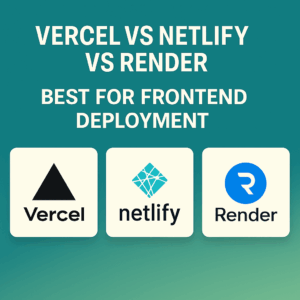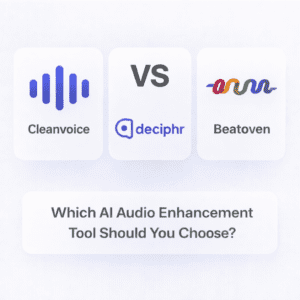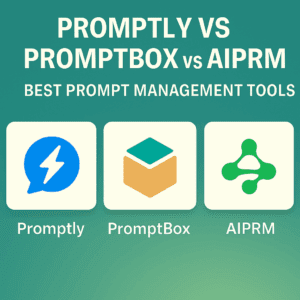Notion isn’t just a workspace anymore — it’s a no-code website builder for creators, startups, and solopreneurs. But while Notion gives you the content flexibility, platforms like Feather, Super, and others transform your Notion pages into fast, professional websites.
If you’re choosing between Notion + Feather, Notion + Super, or just sticking with public Notion pages — this article is for you.
We compare features, pricing, speed, SEO, and customization so you can pick the best Notion website builder in 2025.
Quick Comparison Table
| Feature | Notion (native) | Feather.so | Super.so |
|---|---|---|---|
| Custom Domain | ❌ No | ✅ Yes | ✅ Yes |
| SEO Settings | ❌ Basic | ✅ Full SEO Tools | ✅ Meta, Open Graph |
| Speed Optimization | ❌ Slow | ✅ Very Fast (CDN) | ✅ Fast (Optimized) |
| Custom Code/Embed | ❌ No | ✅ Yes | ✅ Yes |
| Themes & Design | ❌ Default only | ✅ Modern Templates | ✅ CSS + Layout Options |
| Blog Functionality | ✅ Notion pages | ✅ With newsletter | ✅ CMS-like via Notion |
| Pricing | Free | Starts $19/mo | Starts $16/mo |
1. Notion (Native Public Pages)
Overview:
Notion allows users to make any page public, creating a simple website with just a click. It’s free and minimal, but lacks professional branding and performance features.
Best For:
Personal wikis, internal tools, MVP product pages, and basic landing pages.
Pros:
- 100% free
- Easy to publish from Notion
- Great for internal docs or portfolios
Cons:
- Can’t use a custom domain
- No SEO settings (title tags, meta)
- Loads slowly and looks like a Notion doc
- Not suitable for brand-facing websites
Ideal Use Case:
Non-branded MVPs, free wikis, student portfolios
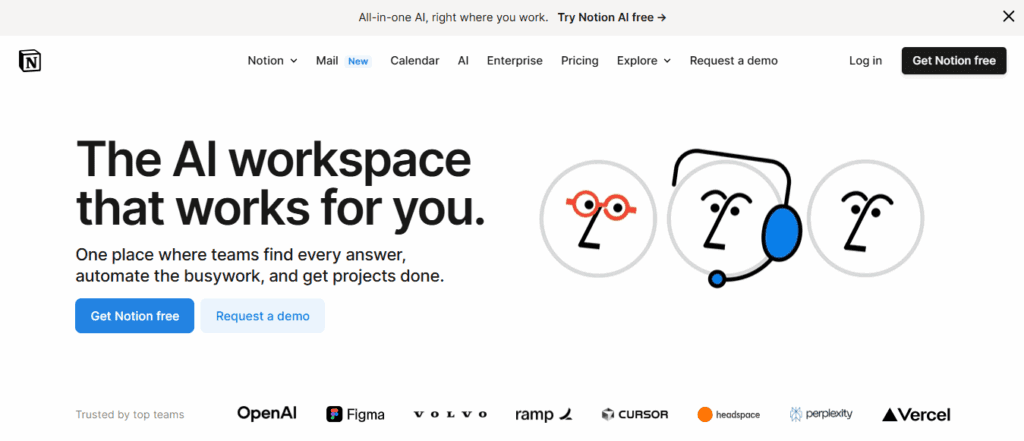
2. Feather.so
Overview:
Feather is a premium Notion website builder that turns your Notion workspace into a beautiful blog or personal site with custom domains, fast performance, SEO features, and newsletter integration.
Best For:
Writers, bloggers, SaaS startups, and creators who want to launch quickly with Notion as a CMS.
Key Features:
- Custom domains with SSL
- Newsletter/email capture built-in
- Full SEO control (titles, meta, OG images)
- Superfast CDN-powered delivery
- Notion-powered blogging
- Customizable design + themes
Pros:
- Clean, modern blog layouts
- Built-in email capture = no extra tools
- Super fast page load
- Friendly UI with white-label options
Cons:
- No free tier
- Limited page layout control compared to Super
Pricing:
Starts at $19/month
Free trial available
Ideal Use Case:
Writers, indie hackers, or small SaaS building an SEO-ready blog with Notion
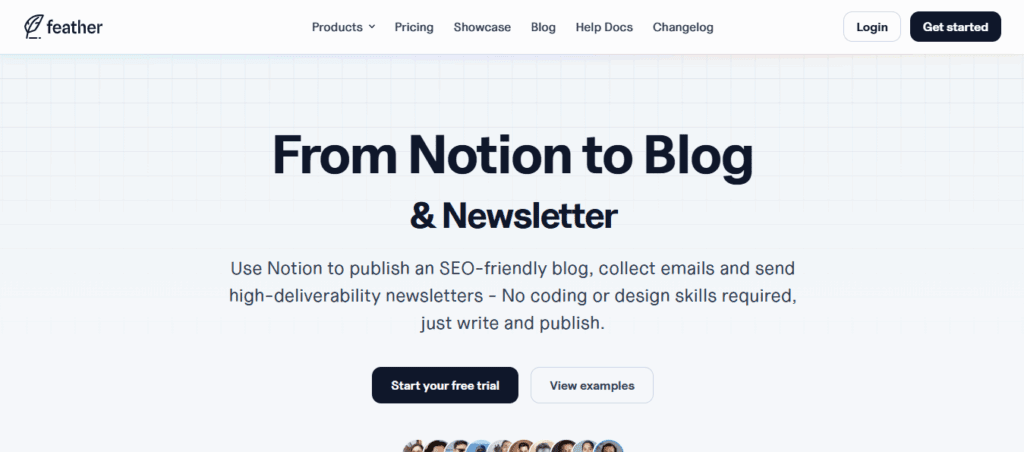
3. Super.so
Overview:
Super lets you build fast, customizable websites with Notion as your backend. It gives more design freedom, performance tuning, SEO controls, and custom layouts than native Notion.
Best For:
Startups, personal brands, product sites, landing pages, and documentation portals.
Key Features:
- Custom domains, favicon, styles
- SEO settings for each page
- Built-in analytics and themes
- Supports scripts, embeds, custom code
- CMS-style control using Notion
Pros:
- Highly customizable
- Clean and fast loading (CDN-powered)
- Supports dynamic Notion content
- Great for launching full sites
Cons:
- Requires more setup than Feather
- Slight learning curve for full customizations
Pricing:
Starts at $16/month per site
Custom pricing for team plans
Ideal Use Case:
Teams, startups, or creators building more complex Notion-based sites

Feature Breakdown Summary
| Feature | Notion | Feather | Super |
|---|---|---|---|
| ✅ Custom Domain | No | Yes | Yes |
| ✅ SEO Tools | No | Yes | Yes |
| ✅ Blog Templates | No | Yes | Yes |
| ✅ Page Speed Boost | No | Yes | Yes |
| ✅ Design Freedom | Low | Medium | High |
| ✅ Newsletter Built-In | No | Yes | No |
| ✅ Ideal For | MVPs | Blogs | Startups |
Final Verdict
If you’re looking to launch a clean, fast website powered by Notion, all three platforms serve different goals: