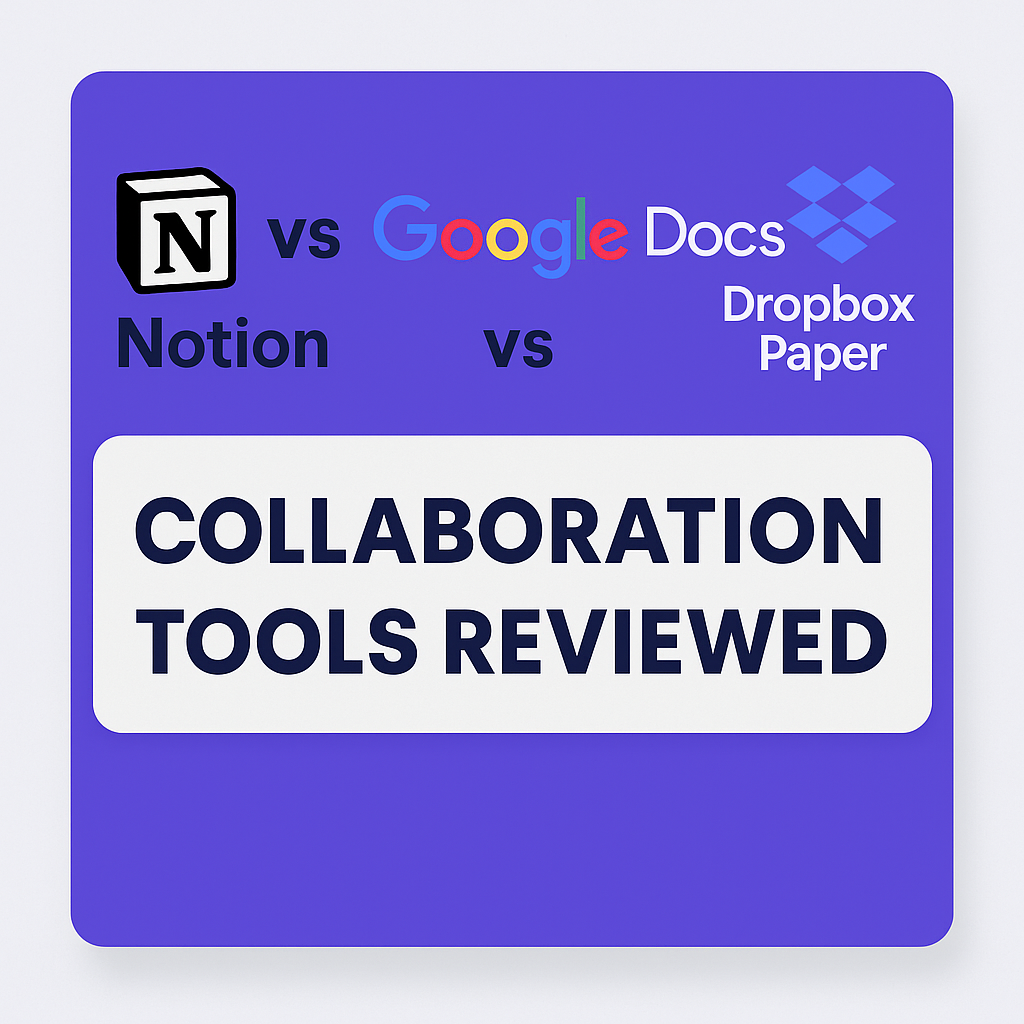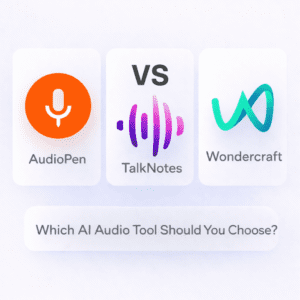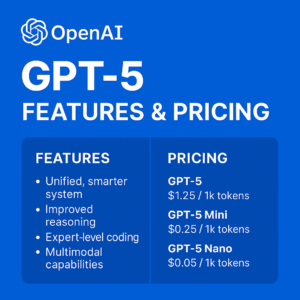If your team collaborates remotely, you need more than a basic document editor — you need a flexible, real-time workspace.
In 2025, tools like Notion, Google Docs, and Dropbox Paper are redefining how teams ideate, plan, write, and share. But which one truly fits your content, project, or documentation workflows?
Here’s a full comparison of Notion vs Google Docs vs Dropbox Paper, from features and UX to pricing and team collaboration strengths.
Quick Comparison Table
| Feature | Notion | Google Docs | Dropbox Paper |
|---|---|---|---|
| Best For | All-in-one docs + wikis | Real-time document editing | Fast, simple collaboration |
| Free Plan | ✅ Unlimited users | ✅ Unlimited users | ✅ Unlimited users |
| Real-Time Collaboration | ✅ Yes | ✅ Best-in-class | ✅ Yes |
| Rich Media Embeds | ✅ Extensive (50+ types) | ⚠️ Limited | ✅ Yes |
| Version History | ✅ Yes | ✅ Excellent | ⚠️ Limited |
| Task Management | ✅ Built-in | ❌ None | ⚠️ Lightweight checklists |
| Offline Access | ✅ Yes (via desktop app) | ✅ Yes | ✅ Yes |
| Integrations | ✅ Slack, GitHub, Zapier | ✅ GSuite ecosystem | ✅ Slack, Trello, Zoom |
| Pricing (Teams) | Free / $8/user/month | Free / $6/user/month | Free / $12/user/month |
1. Notion
Overview:
Notion is an all-in-one workspace that combines docs, databases, wikis, and kanban boards — perfect for startups and async teams.
Best For:
Founders, creators, agencies, or dev teams building systems for docs, notes, SOPs, and projects.
Key Features:
- Pages, sub-pages, databases
- Embedded media, code blocks, Figma, Loom
- Team permissions + comments
- Templates for docs, PRDs, wikis
- Project/task tracking, kanban boards
Pros:
✔ Clean, customizable UI
✔ Scalable for teams and docs
✔ Massive template library
✔ Perfect for SOPs, content calendars, wikis
Cons:
✖ Slight learning curve
✖ Real-time editing can lag
✖ Offline editing limited to desktop
Pricing:
Free for personal use
Teams: $8/user/month
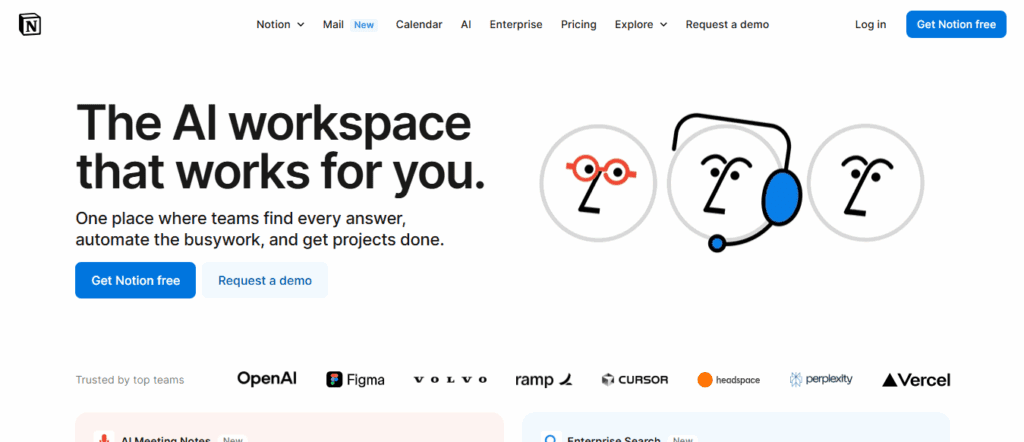
2. Google Docs
Overview:
Google Docs is the gold standard in real-time online editing, known for its speed, familiarity, and seamless sharing via Gmail or Drive.
Best For:
Writers, editors, and teams who need real-time, fast collaboration in a structured doc format.
Key Features:
- Real-time multi-user editing
- Comment threads + suggestions
- Version history + restore
- Offline support
- Seamless integration with Google Sheets, Slides, Calendar
Pros:
✔ Lightning-fast collaboration
✔ Works across all devices
✔ Best-in-class version tracking
✔ Easy sharing and access controls
Cons:
✖ No custom layout blocks
✖ Poor for structured notes or databases
✖ Limited integrations outside Google Workspace
Pricing:
Free for individuals
Google Workspace: $6/user/month
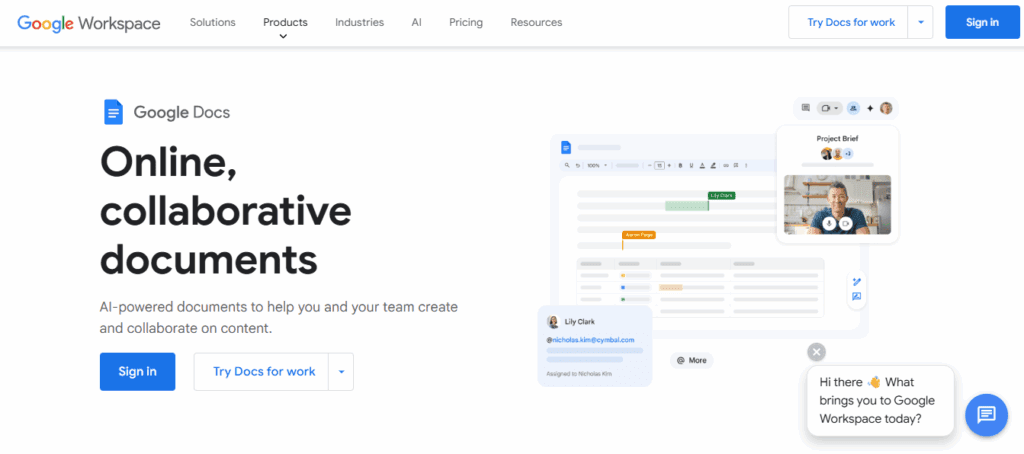
3. Dropbox Paper
Overview:
Dropbox Paper is a lightweight, clean writing tool designed for minimal friction and fast collaboration — especially with existing Dropbox users.
Best For:
Simple team docs, notes, brainstorms, meeting agendas.
Key Features:
- Real-time editing + commenting
- Embed images, videos, files
- To-do lists, timelines, checklists
- Dropbox file previews
- Simple templates for meetings, notes, etc.
Pros:
✔ Fast and clutter-free
✔ Easy for remote team brainstorming
✔ Clean mobile UI
✔ Dropbox users get instant access
Cons:
✖ Not scalable as a full workspace
✖ Limited formatting and control
✖ No robust integrations or task tracking
Pricing:
Included in Dropbox Free or Plus
Business plan: $12/user/month
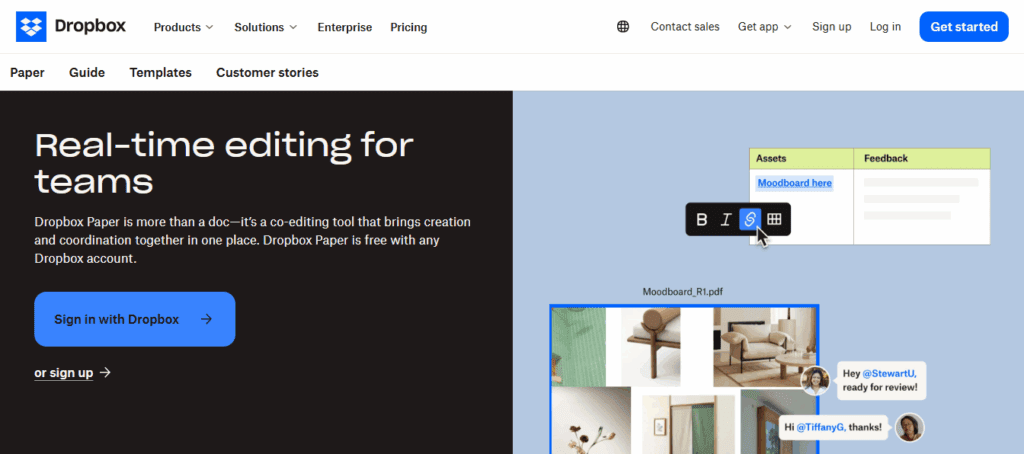
Use Case Recommendations
| Use Case | Best Tool |
|---|---|
| Company wiki + project planning | Notion |
| Blog posts & document reviews | Google Docs |
| Meeting notes + quick brainstorms | Dropbox Paper |
| Real-time client collaboration | Google Docs |
| Content hub for teams | Notion |
| Simple checklists + agendas | Dropbox Paper |
Final Verdict
- Use Notion if you want a modular workspace to handle everything from docs to kanban boards and databases — great for remote-first teams.
- Use Google Docs if you need fast, focused document writing and editing with clean version control.
- Use Dropbox Paper for simple collaboration, notes, and team syncs — especially if your files already live in Dropbox.