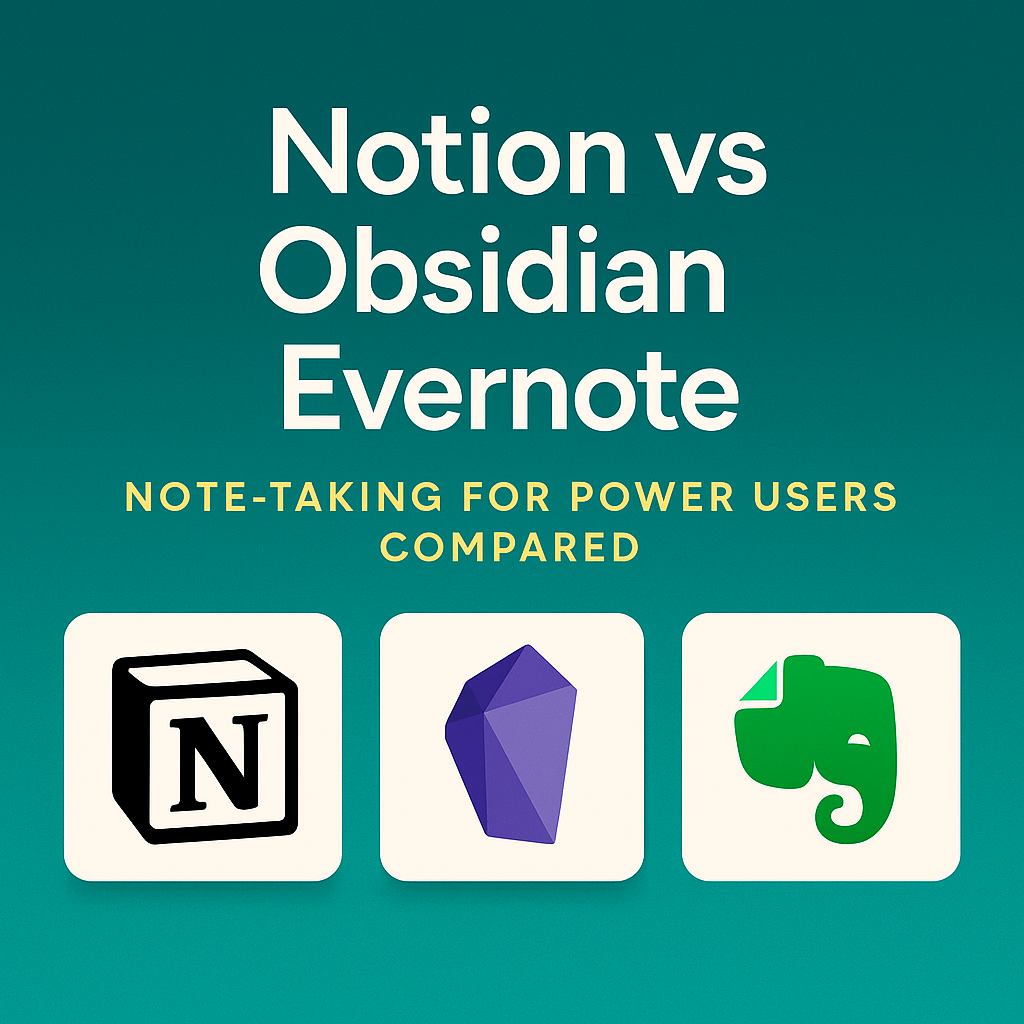Whether you’re organizing a startup brain dump, documenting a product roadmap, or creating a second brain, the right note-taking app makes all the difference.
In this guide, we compare Notion, Obsidian, and Evernote — three top-tier note-taking tools — to help power users, founders, and content pros pick the right digital workspace in 2025.
Quick Comparison Table
| Feature | Notion | Obsidian | Evernote |
|---|---|---|---|
| Best For | All-in-one productivity | Linked, local notes | Quick, searchable notes |
| Local Storage | ❌ Cloud only | ✅ Yes | ⚠️ Partial (offline mode) |
| Markdown Support | ⚠️ Minimal | ✅ Full native | ❌ No markdown |
| Graph View / PKM | ❌ No | ✅ Yes | ❌ No |
| Web Clipping | ✅ Yes | ❌ No | ✅ Yes |
| Mobile Apps | ✅ Full-featured | ✅ Good | ✅ Full-featured |
| Collaboration | ✅ Real-time sharing | ❌ Solo only | ⚠️ Basic sharing |
| Pricing Starts At | Free / $8/month | Free / $10/month | Free / $14.99/month |
1. Notion
Overview:
Notion is a modular workspace where you can build notes, wikis, databases, calendars, and more — all in one place.
Best For:
Founders, teams, and solopreneurs who want one app for everything — note-taking, task management, and content creation.
Key Features:
- Drag-and-drop block editor
- Databases, tables, kanban boards
- Team collaboration & sharing
- Notion AI assistant
- Web clipper & templates
Pros:
✔ Beautiful interface
✔ Versatile use cases
✔ Great for teams and wikis
✔ Ever-improving AI features
Cons:
✖ Offline access is unreliable
✖ Not markdown-native
✖ Can feel slow with large workspaces
Pricing:
Free plan available
Paid: $8/user/month (Plus)

2. Obsidian
Overview:
Obsidian is a local-first, markdown-based knowledge base. It’s built for people who want to think in linked notes and structure a true second brain.
Best For:
Writers, researchers, developers, and productivity geeks who want total data control.
Key Features:
- Markdown-native note editing
- Graph view of note connections
- Local vault storage
- Plugin marketplace
- Obsidian Sync + Publish (add-ons)
Pros:
✔ 100% markdown & offline-first
✔ Highly customizable with plugins
✔ Great for personal knowledge systems
✔ Private, secure, fast
Cons:
✖ Not designed for teams
✖ Requires setup and learning curve
✖ No browser-based access
Pricing:
Free for personal use
Obsidian Sync: $10/month
Obsidian Publish: Extra $16/month
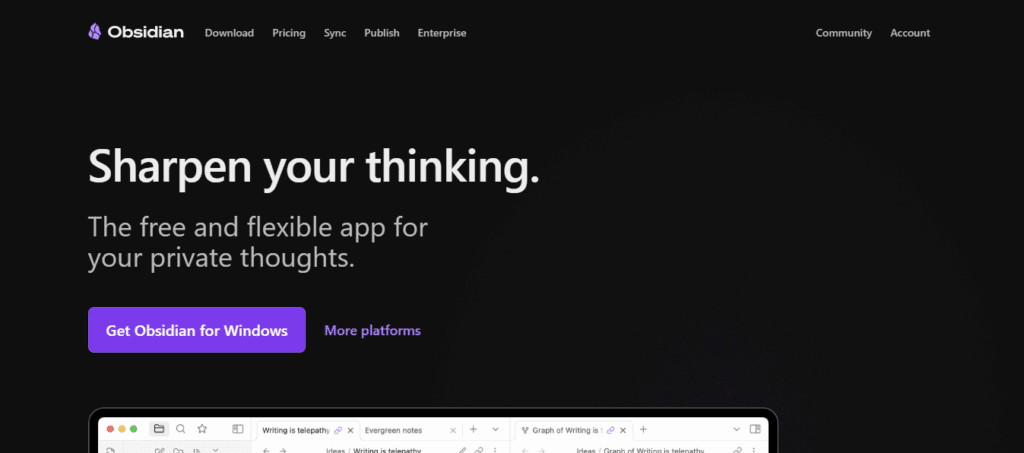
3. Evernote
Overview:
Once the king of digital note-taking, Evernote is still widely used — especially by those who need simple, searchable notes with a web clipper.
Best For:
Busy professionals and researchers who want to capture and access notes quickly.
Key Features:
- Web clipper + PDF search
- Rich text note editor
- Tags and notebook stacks
- Calendar + task management
- Desktop + mobile apps
Pros:
✔ Very fast search
✔ Good capture tools
✔ Familiar UI
Cons:
✖ Limited structure options
✖ No markdown or linking system
✖ Slower innovation vs competitors
Pricing:
Free tier available
Personal plan: $14.99/month
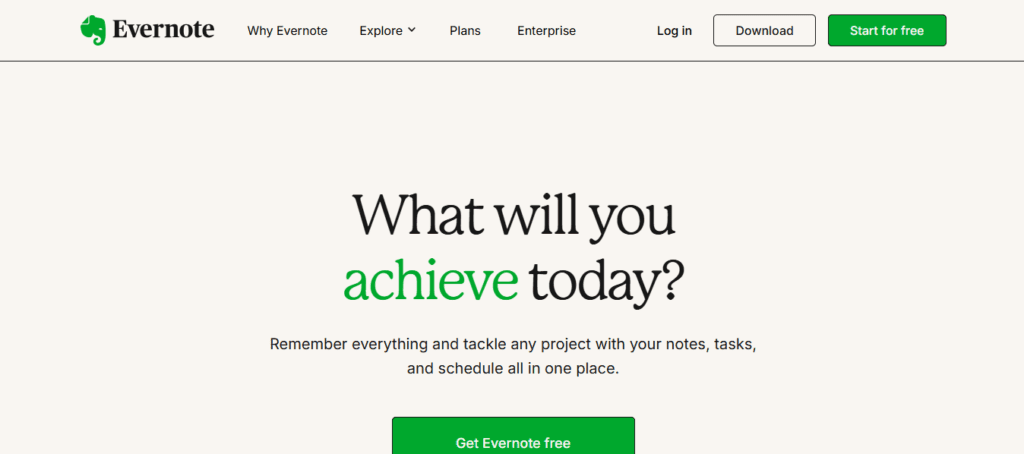
Use Case Recommendations
| Goal | Best Tool |
|---|---|
| Collaborative knowledge base | Notion |
| Personal second brain / Zettelkasten | Obsidian |
| Fast, searchable note archives | Evernote |
| Local markdown & privacy | Obsidian |
| Web clipper & simple notebooks | Evernote |
| Project docs & task tracking | Notion |
Final Verdict
- Use Notion if you want a powerful all-in-one tool that blends content, tasks, and collaboration in one workspace.
- Use Obsidian if you’re a power user who thinks in markdown and wants full control of your notes.
- Use Evernote if you prefer a no-frills, fast, searchable system for keeping everyday notes and web clippings.