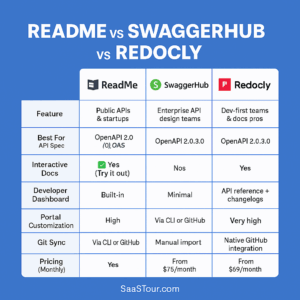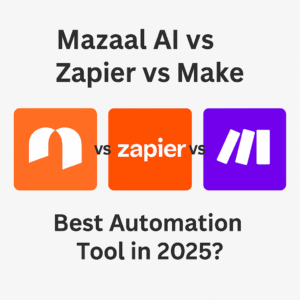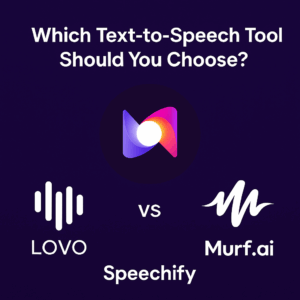AI video editors are transforming how creators, marketers, and SaaS teams produce content. In 2025, tools like Runway, Pika, and Descript are automating everything from background removal to script-based editing and AI video generation — with minimal manual work.
But which one is right for your workflow? In this guide, we compare Runway, Pika, and Descript based on editing power, use cases, ease of use, and AI capabilities.
Quick Comparison Table
| Feature | Runway | Pika | Descript |
|---|---|---|---|
| Best For | AI video generation | Creative text-to-video | Podcast/video editing |
| AI-Powered Editing | ✅ Gen-2 video models | ✅ Text-to-video, inpainting | ✅ Script-based editing |
| Audio Editing | ⚠️ Limited | ❌ No | ✅ Studio-grade tools |
| Screen Recording | ❌ No | ❌ No | ✅ Yes |
| Collaboration | ✅ Yes | ⚠️ Early-stage | ✅ Yes |
| Key Strength | AI video + effects | Creative storytelling | Workflow + transcription |
| Pricing Starts At | Free / $12+/month | Free (beta) | Free / $15+/month |
1. Runway
Overview:
Runway is a pioneer in AI-powered video editing, offering tools like Gen-2 for text-to-video generation, inpainting, background removal, and more.
Best For:
Video creators, marketers, and agencies looking to generate and enhance content with minimal manual effort.
Key Features:
- Gen-2 AI video generation
- Inpainting and outpainting
- Background removal
- AI slow motion, color grading
- Web-based with cloud rendering
Pros:
✔ State-of-the-art AI tools
✔ Great for experimental video workflows
✔ Auto-effects and object tracking
✔ Fast cloud rendering
Cons:
✖ Editing timeline is basic
✖ No audio/screen tools
✖ Requires high-quality prompts
Pricing:
Free plan available
Paid starts at $12/month

2. Pika
Overview:
Pika is a next-gen creative AI platform focused on turning text prompts into stunning video clips, with cinematic camera motion, scenes, and storytelling.
Best For:
Storytellers, animators, and creators who want to create videos purely from ideas and scripts.
Key Features:
- Text-to-video generation
- 3D camera movement
- Object + scene animation
- Supports voice prompt + motion description
- Community-based inspiration
Pros:
✔ Beautiful visual output
✔ Built purely for AI-first creators
✔ Free to try (beta access)
✔ Easy-to-use prompt UX
Cons:
✖ Not built for editing existing footage
✖ No voiceover or audio tools
✖ Still early in development
Pricing:
Free (invite beta)
Pro pricing TBA
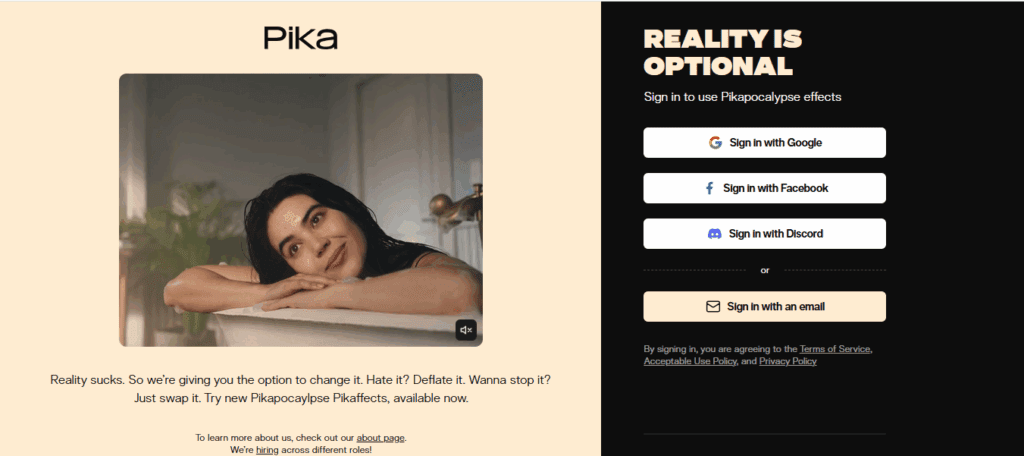
3. Descript
Overview:
Descript blends audio and video editing into a script-based editor, allowing users to cut, trim, and rework content like a doc — ideal for podcasters and YouTubers.
Best For:
Marketers, podcasters, coaches, and SaaS teams who need to record, edit, and publish content quickly.
Key Features:
- Screen + webcam recorder
- AI transcript-based editing
- Remove filler words, “um” etc.
- Overdub voice cloning
- Multi-track editing + publishing
Pros:
✔ Intuitive timeline + doc editor
✔ Built-in audio cleanup
✔ Great for short-form + long-form
✔ Podcast-to-YouTube workflows
Cons:
✖ Not designed for cinematic video
✖ Limited visual effects
✖ Rendering can be slow on large files
Pricing:
Free plan available
Creator plan: $15/month
Pro plan: $30+/month
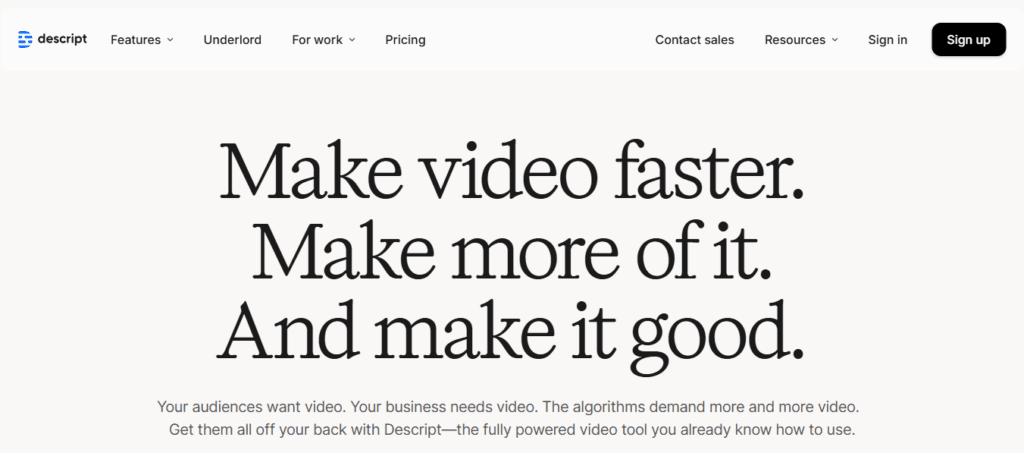
Use Case Recommendations
| Goal | Best Tool |
|---|---|
| AI-generated cinematic clips | Runway |
| Text-to-video storytelling | Pika |
| Repurposing content (video/podcast) | Descript |
| Creative campaigns + reels | Runway |
| Script-based interviews & tutorials | Descript |
| Beta access to futuristic tools | Pika |
Final Verdict
- Use Runway if you’re building visually engaging content using cutting-edge AI tools for marketing and social media.
- Use Pika if you want to generate entire stories from a text prompt — ideal for futuristic creators.
- Use Descript if your content revolves around editing podcasts, interviews, or tutorials with speed and simplicity.