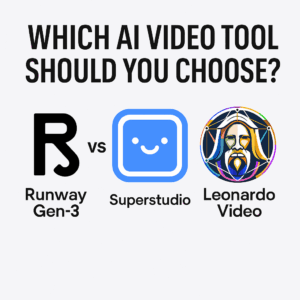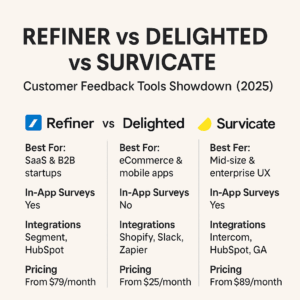Explainer videos, walkthroughs, investor updates — screen recorders are essential for SaaS founders in 2025. But which one should you use?
In this comparison, we evaluate Tella, Loom, and OBS Studio — from ease of use to video polish — so you can pick the best screen recording tool for your startup workflow.
Quick Comparison Table
| Feature | Tella | Loom | OBS Studio |
|---|---|---|---|
| Best For | Branded, polished videos | Fast async video sharing | Advanced custom recording |
| Ease of Use | ✅ Very simple | ✅ Extremely easy | ⚠️ Advanced setup needed |
| Video Editing | ✅ Built-in styling | ⚠️ Trim + title only | ✅ Unlimited, manual |
| Live Streaming | ❌ No | ❌ No | ✅ Yes |
| Branding & Custom UI | ✅ Backgrounds, layouts | ❌ Limited branding | ⚠️ Manual overlays |
| Team Collaboration | ✅ Shared library | ✅ Shared library | ❌ Solo tool |
| Price Starts At | $19/month | $12.50/month | Free |
1. Tella
Overview:
Tella is a modern screen + webcam recorder for SaaS teams, founders, and creators who want stylish, branded videos with minimal editing effort.
Best For:
Demo videos, onboarding, investor updates, async client communication.
Key Features:
- Record screen + webcam
- Customizable backgrounds & layouts
- Text overlays, callouts
- Web-based recording
- Export in HD + instant sharing
Pros:
✔ Modern UX, easy to learn
✔ Looks polished out-of-the-box
✔ Great for founders & pitch videos
✔ No post-production headaches
Cons:
✖ No live streaming
✖ Requires browser + internet
✖ No deep timeline editor
Pricing:
Starts at $19/month
Free trial available
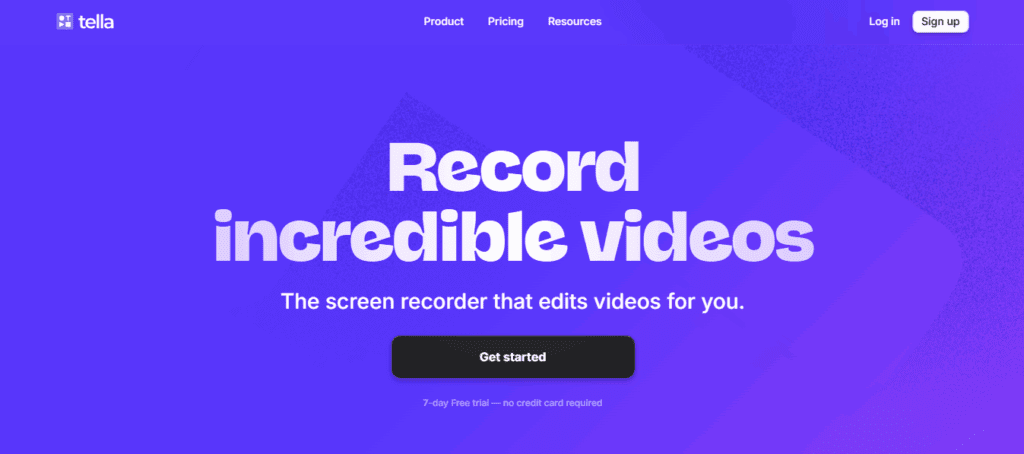
2. Loom
Overview:
Loom is the go-to for quick async videos — perfect for updates, walkthroughs, and feedback.
Best For:
Founders recording product demos, team updates, async communication.
Key Features:
- One-click screen + face recording
- Auto-transcriptions
- Embed into Notion, Gmail, Slack
- AI summaries & highlights
- Viewer insights + reactions
Pros:
✔ Fastest video creation
✔ Intuitive for all team members
✔ Works on desktop + mobile
✔ Great free plan
Cons:
✖ Basic editing tools
✖ No branded customization
✖ Not ideal for polished public content
Pricing:
Free plan available
Business: $12.50/month
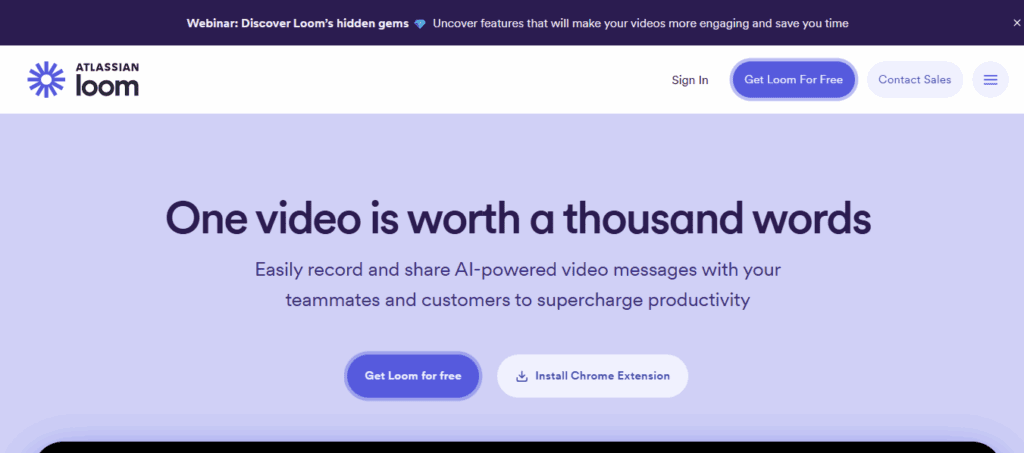
3. OBS Studio
Overview:
OBS Studio is a powerful open-source recording + streaming tool used by creators, educators, and power users who want full control.
Best For:
Technical users who want high-resolution recording, complex overlays, and streaming support.
Key Features:
- HD screen capture
- Multi-scene setup
- Streaming to YouTube, Twitch, etc.
- Full audio + webcam control
- Open-source with plugin ecosystem
Pros:
✔ Fully customizable
✔ Broadcast-quality output
✔ Great for tutorials, demos, streaming
✔ Free and open-source
Cons:
✖ Complex to set up
✖ No built-in templates or layouts
✖ No team collaboration features
Pricing:
100% Free
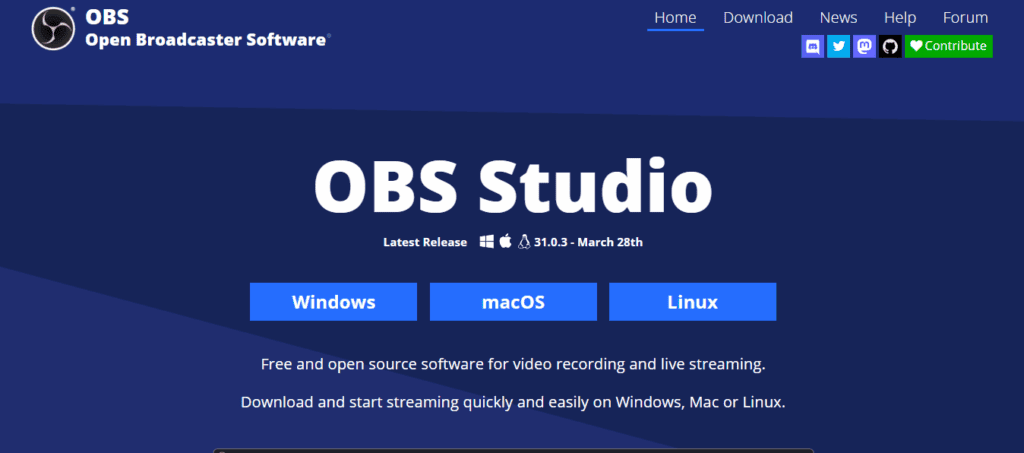
Use Case Recommendations
| Goal | Best Tool |
|---|---|
| Polished onboarding videos | Tella |
| Quick async updates for your team | Loom |
| Custom tutorial or stream content | OBS Studio |
| Branded founder video pitches | Tella |
| Lightweight explainer content | Loom |
| High-performance screencasts | OBS Studio |
Final Verdict
- Choose Tella for fast, on-brand videos that look like they were edited professionally — without editing.
- Choose Loom if you need to send fast, no-fuss updates or walkthroughs with quick links and sharing.
- Choose OBS Studio for full control and quality — ideal for tutorials, product deep dives, or streaming.
.